Altium Designer 6.0 library files are provided as an integrated library, while 99se libraries are organized by categories. Converting between these formats requires a few specific steps. The first step is to extract the sources from the Altium Designer 6.0 library file.
To begin, open the Altium Designer 6.0 library file you want to convert. For example, take \Altium Designer 6.0\Library\Miscellaneous Devices.intLib. When you open this file, a dialog box will appear (see Figure 1).
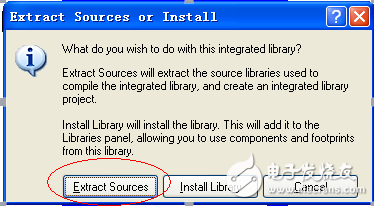
Figure 1
Select the "Extract Sources" option. This will generate a Miscellaneous Device.libpkg file, which opens in the component editing interface (see Figure 2).
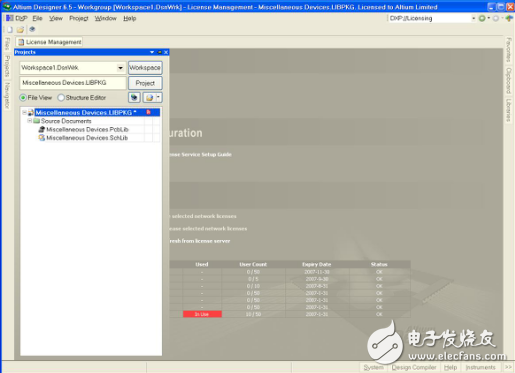
Figure 2
Save the schematic library file in your project as C:\99se library\schlib1.lib, and choose "Schematic Binary 4.0 Library (*.lib)" from the "Save as type" dropdown. This format is compatible with 99se. Refer to Figure 3 for more details (you can zoom in or print the image for better visibility).
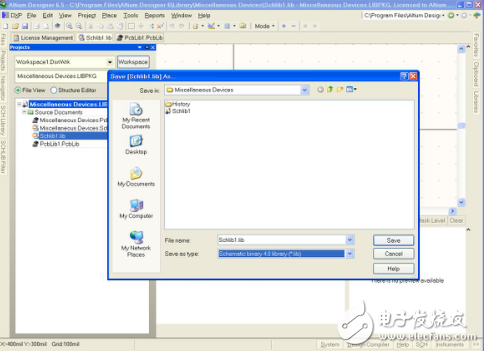
Figure 3
Next, save the PCB library file in your project as C:\99se library\pcblib1.lib, and select "PCB 4.0 Library File (*.lib)" from the "Save as type" menu. This format is also supported by 99se. See Figure 4 for reference.

Figure 4
Finally, make sure all components are properly exported and check the library files in 99se to confirm that they are working correctly. This process ensures compatibility between different versions of Altium software, allowing you to use your existing designs across platforms without issues.
Fiber Optic Patch Panel(ODF)
Fiber optic patch panel is now widely used in networks and it is an integrated unit for fiber management, we are offering various kinds of Fiber Optic Patch Panel, such as wall mounted fiber optic patch panel, rack mounted fiber optic patch panels. These equipment functions to fix and manage the fiber optic cables inside the box as well as provide protection.
Our wall mounted fiber patch panels accommodate up to 8 modular panels and is equipped with routing guides to limit bend radius and enhance strain-relief control. The 16-gauge steel with corrosion-resistant black powder finish coat housing provides excellent protection for the inside fibers. Wall-mount available unloaded, as well as having the capability to become a full-splice enclosure with mechanical terminations. A large variety of connector adapters are offered to meet your specific requirements. Such as SC, FC, ST, LC, etc, we can also pre-install various kinds of fiber optic pigtails inside the patch panel.
YLTelecom offers a series of changeable inside panels to fit for different kinds of the adaptor interface, and fit for both round and ribbon fiber optic cables. Our rack mounted fiber patch panels can be drawer type or economic type without draw design.
A Fiber-Optic Patch Panel is used to separate out the fibers within a fiber-optic cable. By using one of these panels, the fibers can be spliced to individual fibers on other cables, allowing the cables to be crossed and connected in a variety of ways. In addition, the panel creates a safe environment in which to work with exposed fibers.
There are two main types of Fiber-Optic Enclosures. One is a wall-mounted device, which, in its most basic form, can keep 12 different fibers separate from one another. If the fiber-optic cable has more than 12 fibers, the extra fibers can be moved to a second panel or an engineer can use a panel that is designed to hold more fibers separately. Wall-mounted panels can be constructed to hold up to 144 fibers at once.
The other type of Fiber-Optic Patch Panel is a Rack-Mounted Panel. This type of panel holds the fibers horizontally and is often designed to open like a drawer. Sliding the panel open gives an optical engineer easy access to the fibers inside.

Fiber Patch Panel, Fiber Optic Patch Panel, Optical Patch Panel, Outdoor Fiber Optic Patch Panel, Optical Distribution Frame
NINGBO YULIANG TELECOM MUNICATIONS EQUIPMENT CO.,LTD. , https://www.yltelecom.com