From telephones, office equipment, speakers, digital photo frames, TV control keys, remote controls, GPS systems, car keyless control, to medical monitoring equipment, touch devices everywhere! Every industry, every product type, various Size, every application, and even every price point are inseparable from touch technology. It can be said that touch technology is everywhere.
In fact, if there is an LCD or keyboard on the product, the designer may need to consider how to design a product that uses touch technology. Unfortunately for designers, when designing touch screens, there are many different solutions with various performances, and of course various design considerations are required. So now is the time to understand the technology in depth and evaluate your product line. Only in this way can we become the leader in the market, and good design is the starting point of the design.
In-depth analysis of touch technology
Knowing what the design needs is the most important first step in touching product design. Many providers in the touch screen supply chain usually provide many confusing different components, and more often, some providers unite to provide a value chain for end customers. Figure 1 shows the composition of the touch screen ecosystem. Interestingly, the ecosystem is the same whether it is in the latest laptop or the latest touch-screen phone.
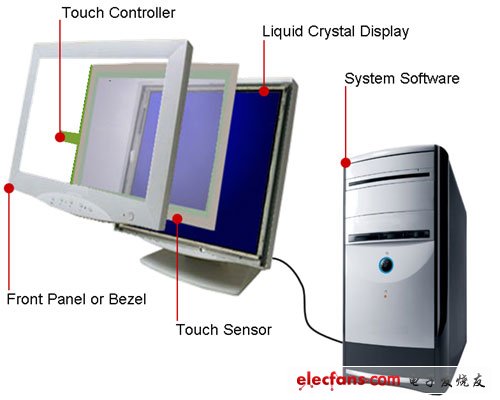
Figure 1: Analysis of the touch screen controller
# 1 Front panel or frame
The front panel or outer frame is the outermost layer of the end product. In some products, the outer frame encloses the transparent cover plate, so as not to be affected by the external bad weather or humidity, but also to prevent the following sensing products from being scratched and damaged (see # 3). Sometimes, the outermost frame simply covers the top of the touch sensor, in this case it is just a decoration.
# 2 touch controller
Usually, the touch controller is a small microcontroller chip, which is located between the touch sensor and the PC / or embedded system controller. The chip can be mounted on a controller board inside the system or placed on a flexible printed circuit (FPC) attached to a glass touch sensor. The touch controller will extract information from the touch sensor and convert it into information that the PC or embedded system controller can understand.
# 3 touch sensing
The touch screen "sensor" is a transparent glass plate with a touch-responsive surface. The sensor is placed on the LCD so that the touch area of ​​the panel can cover the visible area of ​​the display screen. There are many different touch sensing technologies on the market today, each of which uses different methods to detect touch input. Basically, these technologies all cause current to flow through the panel when touched, thereby producing a change in voltage or signal. This voltage change will be sensed by the touch controller to determine the touch location on the screen.
# 4 Liquid Crystal Display (LCD)
Most touch screen systems are used on traditional LCDs. The LCD selection method for touch products is basically the same as that in the traditional system, including resolution, sharpness, refresh speed, cost, etc. But another major consideration in touch screens is radiation level. Since the technology in the touch sensor is based on the tiny electrical changes produced by the panel being touched, an LCD that can radiate a lot of electrical noise is a design difficulty. Before selecting an LCD for use in a touch system, you should consult with the touch sensor provider.
# 5 system software
The touch screen driver software can come from the original manufacturer (such as the embedded OS in the mobile phone), or it can be a software that is added later (like adding a touch screen to a traditional PC). The software should enable the touch screen to work with the system controller. It will tell the product's operating system how to parse the touch event information from the touch controller. In PC-type applications, most touch screen drivers work like a mouse. This makes touching the screen very similar to continuously pressing the mouse at the same location on the screen. In an embedded system, the embedded control driver must compare the information that appears on the screen with the location where the touch was received.
Touchless Sensor-Makes it germ Free
Environment Friendly-Prevents Contamination
Ideal fit for Kitchen/Bathroom/Bedroom
As users hands or debris enter the zone 6 inches (15cm) from the infrared sensor on top of the dustbin, the lid will automatically open.
The Lid will remain open if hand or debris is within the 6 inch (15cm) range of the infrared sensor. Lid will close 7 seconds after users hands move away.
The new touch switch panel has higher stability and efficiency. you can use it effortlessly. There are [OPEN" & [CLOSE" buttons for manual operation, and there is a ON/OFF power switch on the back of the dustbin.
The new removable plastic rim is easy to lift out, and the plastic ring helps leave no excess plastic bag visible (w/o liner).
Two liners (30L+20L) for easy recycling
Features:
-100% [Hands-Free" operation.
-[Germ-Free"-Prevents cross-contamination
- Trash Bag Retainer Ring stops full, heavy bag from falling in and keeps bag ends neatly out of view
-Rubber feet keeps this trash can in place and protects floors from scratches
-Removable hard ABS plastic head for easy cleaning
-Uses 4 AA-Sized batteries 1.5V(LR6) (Not included)
-Low energy-consuming
-Multiple colors to satisfy your different requirements.
-Capacity:30L+20L
-Dimensions: 34W x 48 L x 64H CM
-1 Year Manufacturer`s Warranty included
Rectangular Sensor Automatic Dustbin 2-Compartment 30L+20L
Automatic Dustbin,Hand Sensing Dustbin,Hotel Dustbin,Environmental Dustbin
NINGBO ZIXING ELECTRONIC CO.,LTD. , https://www.zixingautobin.com