As the market for smartphones and tablet computers matures, more and more people choose mobile devices that are more portable. Due to the impact of portable mobile products, the PC market has remained sluggish for the past few years and has performed poorly. Before the opening of this year's Barcelona World Mobile Conference ( NWC ), Huawei released its first 2-in-1 notebook product Matebook . In the context of such a large market, Huawei has demonstrated its determination to enter the PC market with practical actions. So what exactly does this two-in-one laptop do? Follow the author's lens to learn about it.
body
Packaging, this notebook uses a white packaging design, the upper right corner of Huawei's abbreviation and LOGO , is in the middle of Huawei's slogan for their notebook products: "This" should be so, meaning the notebook should be like this As for the products, Huawei's positioning and expectation are high.
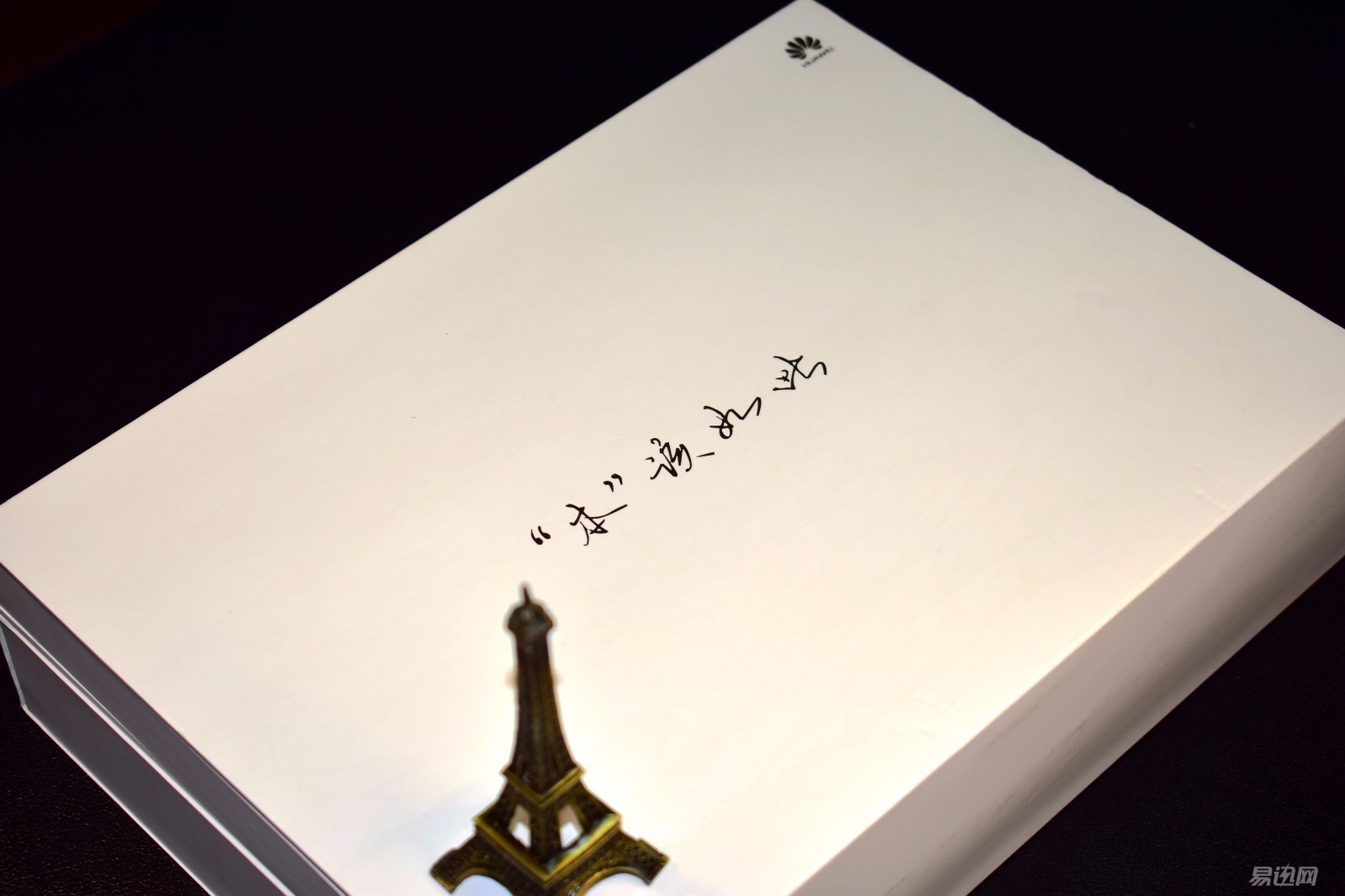
Matebook 's positioning is a two-in-one tablet notebook, and its standard configuration also provides consumers with a two-in-one keyboard. The packaging uses a separate pull-out design. Nudge to the right to separate the two-in-one keyboard.
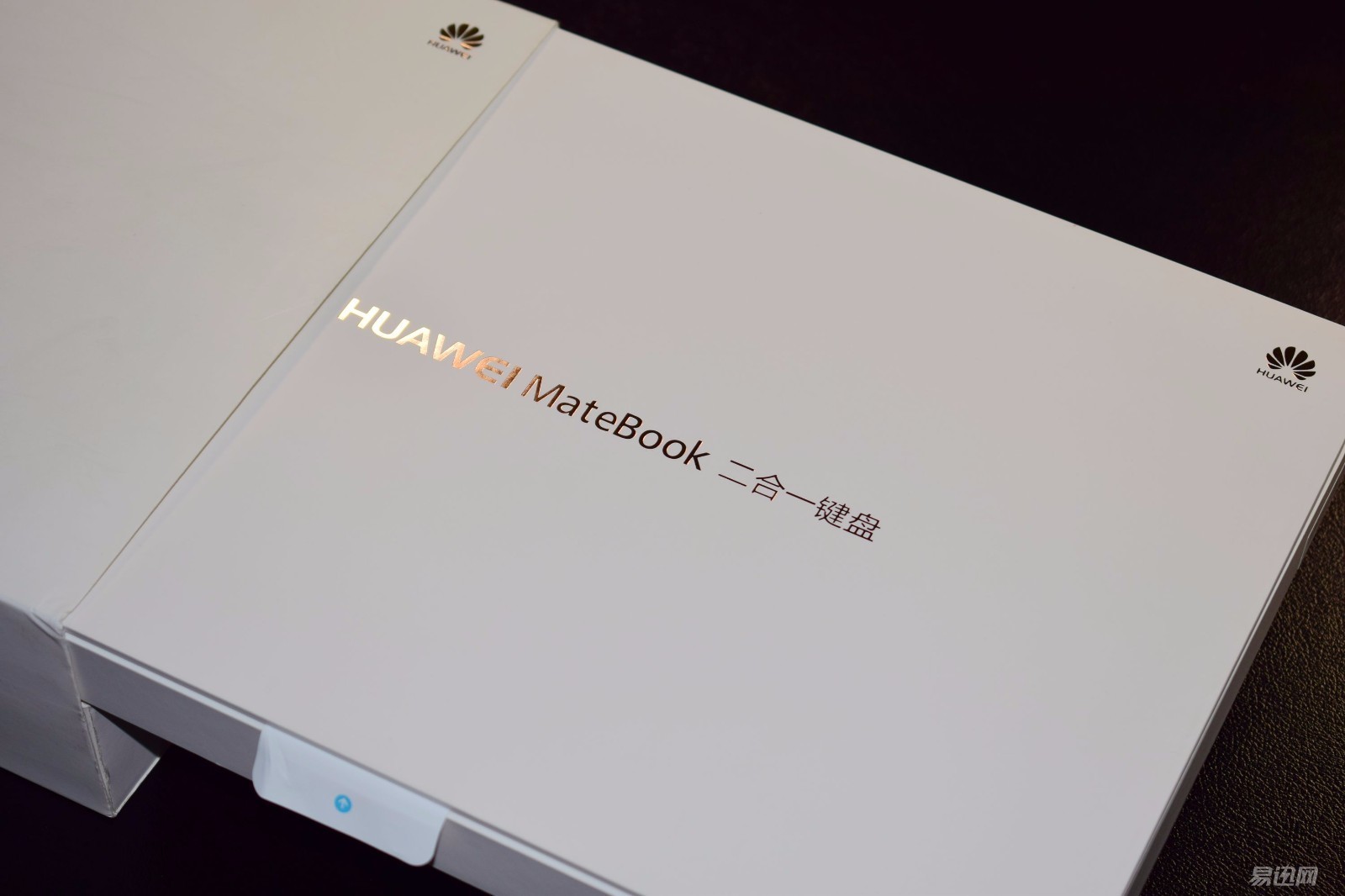
The middle of the main box is the English abbreviation of HUAWEI Matebook , the upper left corner is the classic logo of Intel inside , and the upper right corner is the English logo of Huawei and LOGO :

Open the main box cover, the upper layer of the box is the host, the lower layer contains the instructions, power adapter and USB-C data charging cable. Since the TYPE-C interface is not currently widely available, Huawei also provided a USB-C- to - Micro-USB adapter cable and a Micro-USB to USB-A adapter for this notebook to facilitate the interconnection of Matebook and other devices. .

On the front panel, a white narrow border design was used. The width of the four sides was the same, the aspect ratio of the screen was 3:2 , and the bottom of the HUAWEI LOGO was simple and atmospheric. Overall, the face value was still very high.

The back uses a metal integrated design, the whole body is very rounded, the middle of Huawei's abbreviation and LOGO . A rounded transition is used at the edge of the fuselage to provide better grip.

The speaker and power button are located on the top of the notebook. There are 7 sound holes on the left and right sides of the speaker:

At the top left is the headphone jack:

The upper right side is the volume plus key, fingerprint sensor, and volume minus key from top to bottom:

Below is the charge indicator and USB-C interface. The power indicator is steady red when charging, green when full:

The camera is located at the top center of the screen, 5 million pixels. The camera light is located on the right side of the camera. It has a built-in design. When the camera is turned on, the camera light will automatically turn on. The status is steady white.

Two-in-one keyboard interface is located at the bottom of the fuselage:

Matebook is pre-installed with the latest version of Win10 system, long press the power button for 3 seconds to boot, after booting, according to prompts for some simple settings, you can enter the system.
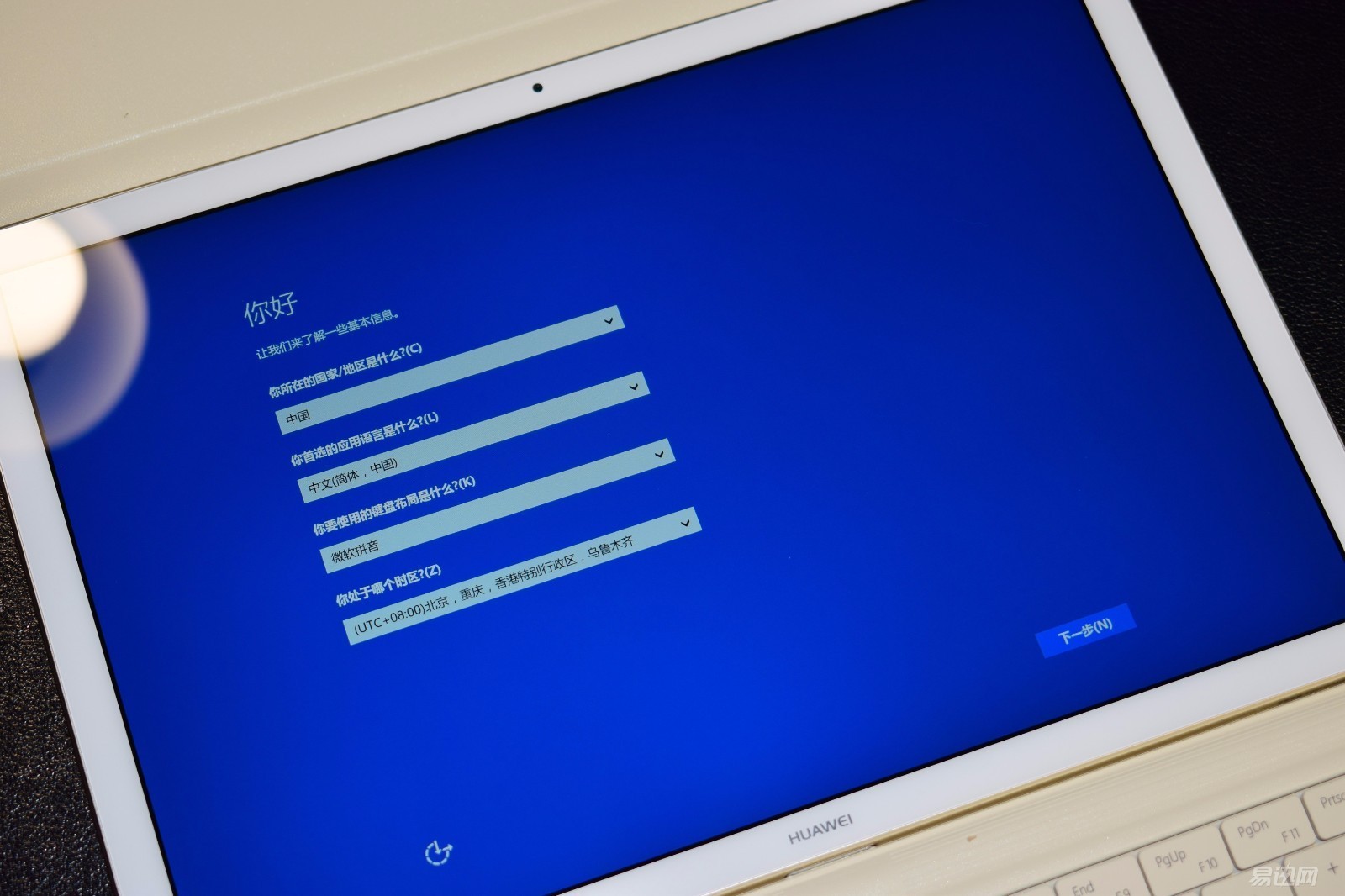
Â
keyboard
All configured Matebooks come standard with a 2-in-1 keyboard. We will open the keyboard package. There are two-in-one keyboard installation diagrams inside the lid:
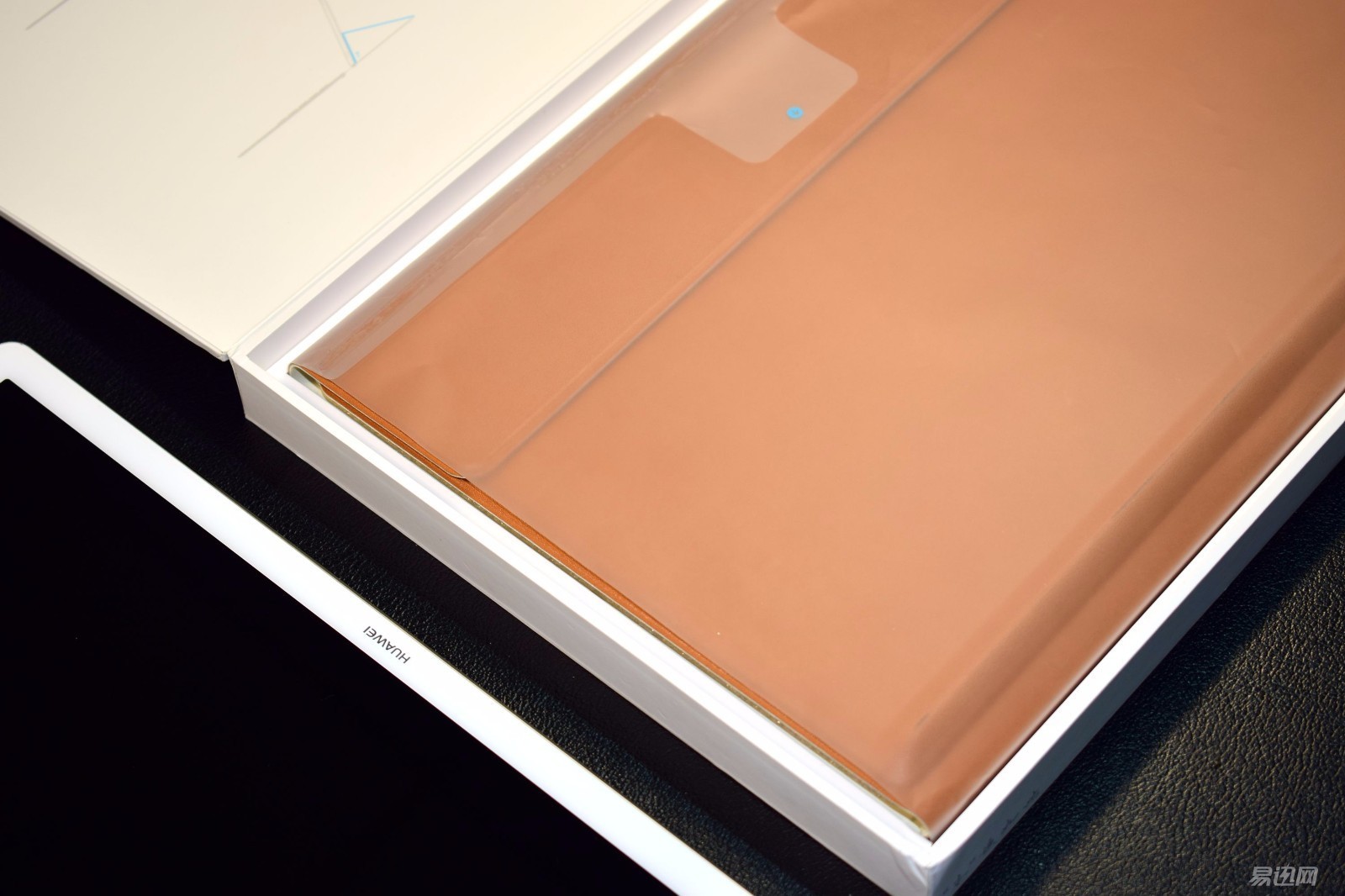
The two-in-one keyboard provides brown, nude, black, and orange colors, and this time the product is orange. The outer surface is exquisite leather texture material, delicate and smooth:
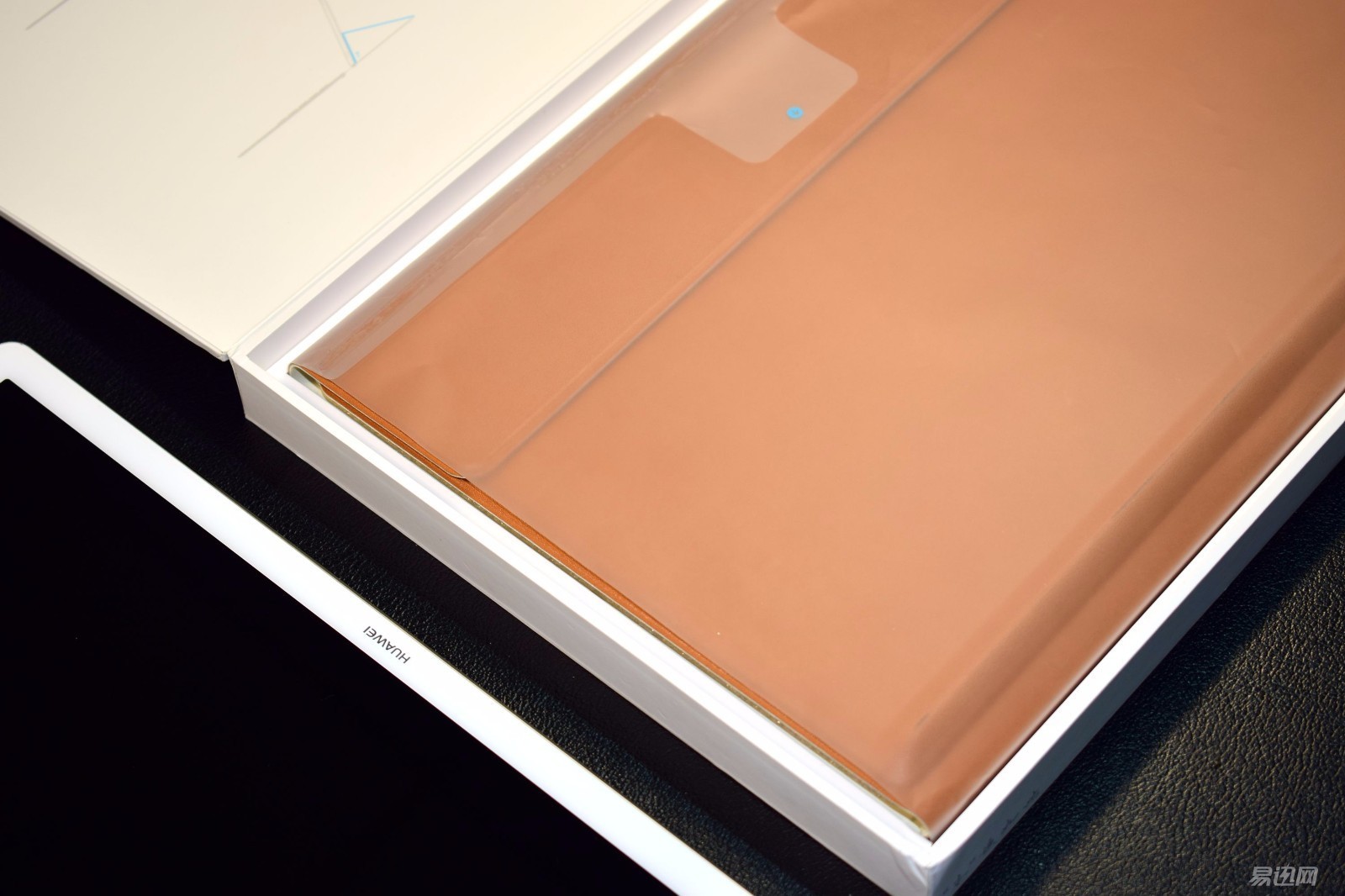
The entire keyboard has a four-stage design. The keyboard has a single section. The remaining three sections can be folded to support the Matebook .

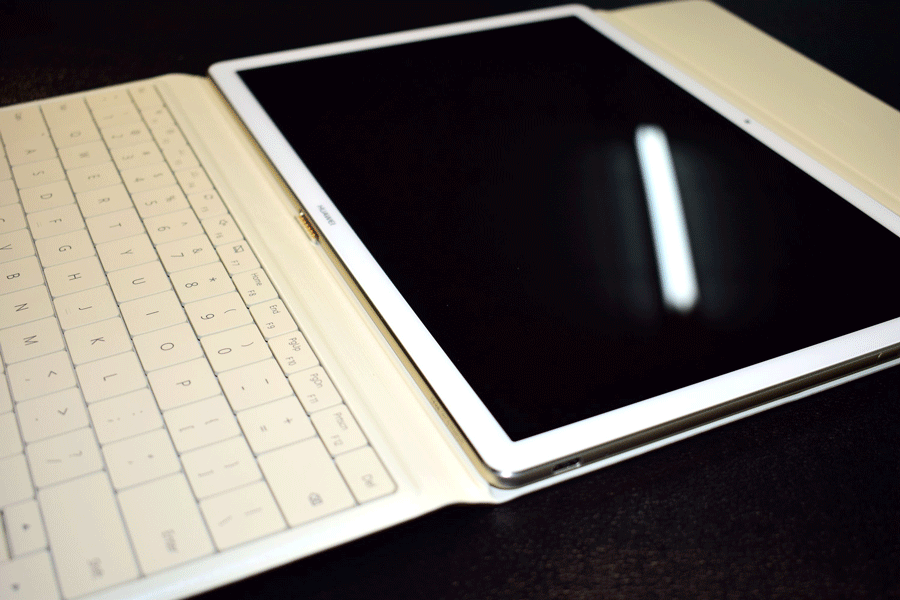
In addition, this two-in-one keyboard also provides two supporting angles of 67 ° and 52 °, which can be adjusted in different working environments:

The keys are made of high-quality synthetic materials that are light and comfortable to use. The key range is 1.5mm , and it will not feel tired after a long time operation.

The connection between the body and the keyboard is also very simple. A strong magnet is built into the bottom of the fuselage, and the two-in-one keyboard interfaces of the body and the keyboard are aligned.

In addition, this keyboard uses a backlight design, five brightness adjustable. Matebook can automatically sense the outside light and turn on or off the keyboard backlight. This not only ensures the user's use under dim operating conditions, but also makes the entire keyboard look more cool.

If you fold the keyboard back, a prompt will pop up in the lower right corner of the screen. Is it switched to the tablet mode? The two-in-one keyboard is only used as a stand at this time, but it will inevitably wear out because the keyboard is placed face down.

In terms of key functions, F1 and F2 are the screen brightness down / up, F3 and F4 are the backlight keyboard brightness down / up, F5 is the refresh, F6 is the mute, and F7 is the lock / unlock of the touchpad.
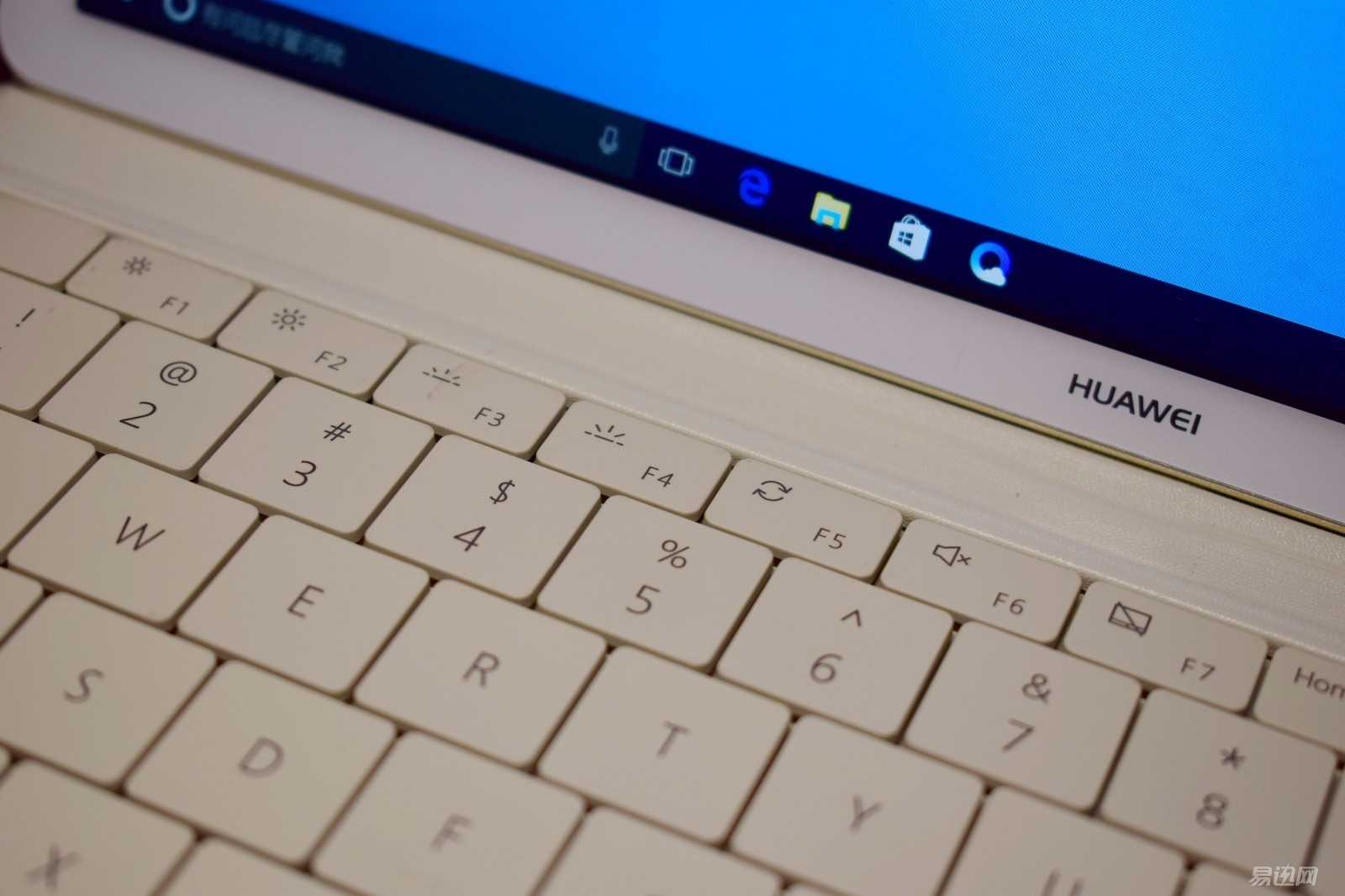
The layout of the keyboard adopts the design of the American keyboard. The size of the key area is about 26cm10cm . The feel of the keyboard is very good, and the key response is very fast. For a slim keyboard, its performance is very satisfying to me.

The 2-in-1 keyboard touchpad has a mouse-like function that allows easy manipulation of the computer. In terms of appearance, the touch panel adopts an integrated panel design that looks more tidy than a traditional notebook touch panel. A left / right key design similar to a conventional notebook touchpad is built under the touchpad.

Ordinary left and right clicks are not much more detailed here, I believe we all master very well. We focus on some other features of the touchpad. First, two-finger clicks are equivalent to clicking the right mouse button ; two fingers slide up and down, left and right to scroll through screens or documents; two fingers open and close, and you can zoom in and out of the screen (see photos and documents); Hit, you can quickly open the search interface; three fingers on the plan, you can display the virtual desktop; three fingers under the plan, you can hide the desktop to open the application; three fingers swipe left and right, select the open application; four fingers click, quickly open the operation center.
We can change the settings of the touchpad according to your own usage habits. From the right side of the screen, you can swipe left to open the operation center. Click All Settings, select Devices, and select Mouse and Touchpad. In this interface, you can turn the touchpad on or off, change the touch scroll direction, set the cursor speed, turn the finger motion on or off on the touchpad, and set the finger motion on the touchpad.

In addition, we noticed that the keyboard introduced a splash-proof design in the introduction of the 2-in-1 keyboard. At the Matebook China conference on May 26th , Wan Wei , president of Huawei's mobile broadband and home product line for the consumer business, even showed off direct splashing of water to the keyboard, and the host still worked. The keyboard uses a waterproof over-current protection design. After accidentally splashing water or other liquids onto the keyboard, the keyboard is separated from the main unit and dried. It will not corrode the circuit in the keyboard.
Â
However, the biggest pain point of this keyboard is that it must be supported by a platform when it is used. If it is used outdoors, it cannot be supported. The bracket is not stable when placed on the thigh. In addition, the body angle is not as freely adjustable as a traditional laptop.
Â
screen
The HUAWEI Matebook is equipped with a 12 -inch IPS touch screen with a resolution of 21601440 , a 3:2 aspect ratio with a larger viewing area, and an NTSC 85% wide color gamut. We measured the screen using the color gamut testing software MonInfo to get a color gamut of 85.7% , which is almost the same as the official data.

We used to screen DisplayX routine testing, terms of contrast, when the minimum luminance color from 5 to display on the second line is not obvious, and when the luminance of the brightest can clearly distinguish all the pieces, more prominent . The black and white area test effect is basically the same as the color patch test.

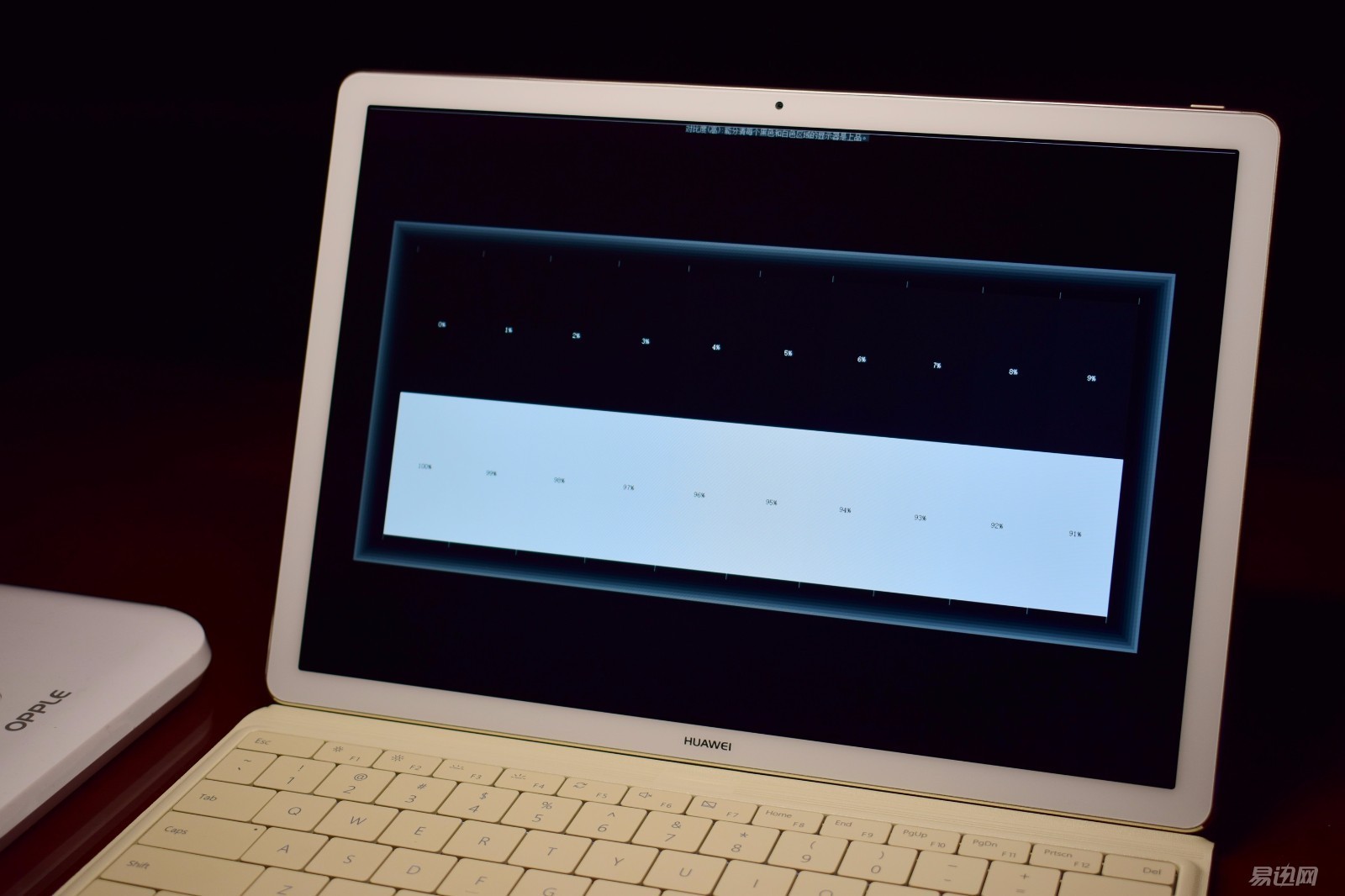
For grayscale testing, the screen colors transition smoothly from left to right and perform well. The 256 -level grayscale test is enhanced along the diagonal of the screen from the upper left corner to the lower right corner, and the grayscale reduction capability is superior.


In terms of breathing effects, when the mouse is clicked, there is no noticeable jitter in the picture boundaries at the transition between black and white. No significant deformation was found when adjusting the geometry.
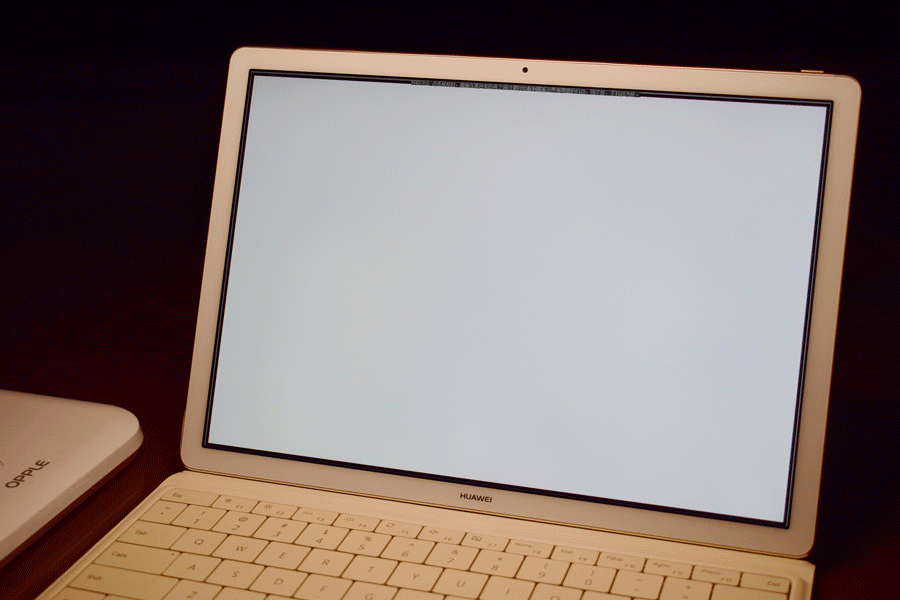
The text on each position on the screen during the convergence test is very clear:

In terms of color performance, the screen is colorful and very transparent:

No solid spots were found in the solid color detection:

Staggered detection also found no interference:

From the perspective of the actual performance of the screen, the open system comes with an example of the picture, the color performance is quite bright, saturation is very high, looks very natural.

The viewing angle of this display has reached a wide viewing angle of 160 degrees, we can clearly observe all the contents of the screen from all angles. It has a screen brightness of 400 nits, and highlights the color and detail in bright light. In addition, Blu-ray is automatically filtered at design time. The built-in eye protection mode makes the eyes look more comfortable.

Â
Sound quality
In terms of sound quality, Matebook provides a dual-speaker design that is located on both sides of the top of the fuselage. It uses an advanced version of Dolby Sound, which provides four modes of movie, music, games, and speech.
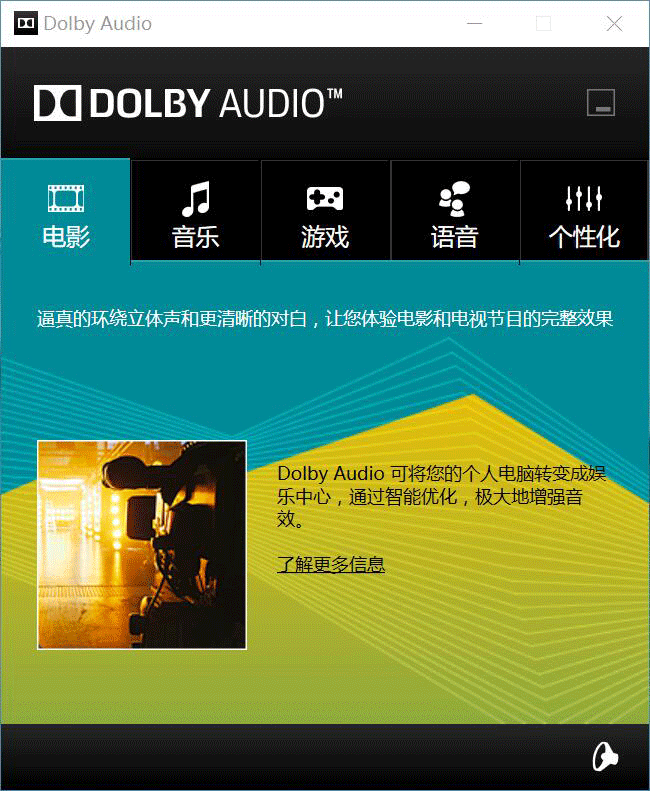
 In addition, you can also personalize and customize the equalizer to get the listening experience you want. However, the role of the speaker is limited, and it is best to carry a pair of headphones with you on the go. This way, whether you listen to music or watch videos, your hearing will have a better experience.
Â
safety
In the boot section we have a preliminary understanding of fingerprint recognition. In addition to our own fingerprints, we can also enter fingerprints of family members. Open the Action Center, click All Settings, select Account, select the login option, and select Continue Add under Windows Hello .

If the family also has a Microsoft account, they can be invited to join your family and the invited invitee needs to confirm the invitation in their email address. Use a family account to log in to Matebook and enter fingerprints. When entering the system later, Matebook will enter different systems based on the verification fingerprints.
After multiple fingerprint identification errors, the system will automatically lock the fingerprint input and ask for the PIN code to log in:

However, at present, fingerprint recognition can only be used to unlock the screen. In addition, in the trial process of these days, when you log in to two Microsoft accounts at the same time, you cannot achieve the function of “different fingerprints entering different system interfaces†at the conference. There are occasional unresponsive situations when unlocking in the information screen state, and the usability and stability have yet to be improved.
performance
The trial CPU that this time got is the Intel Core m5 6Y54 processor, with a maximum thermal design power consumption of 4.5W , dual-core four-threaded and 4MB three-level cache, and a CPU frequency of 2.2GHz .
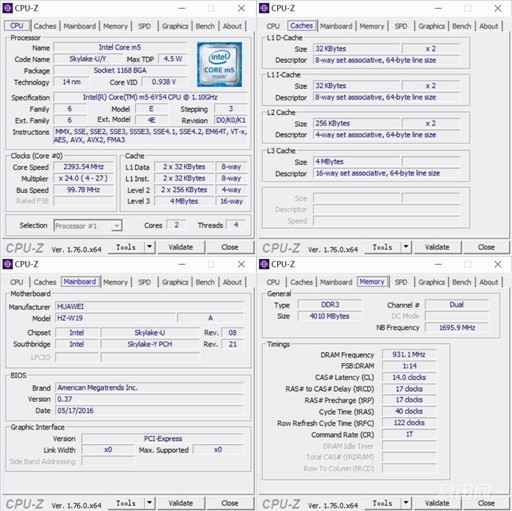
For the GPU , Intel HD Graphics 515 integrated graphics, running 4GB of memory,
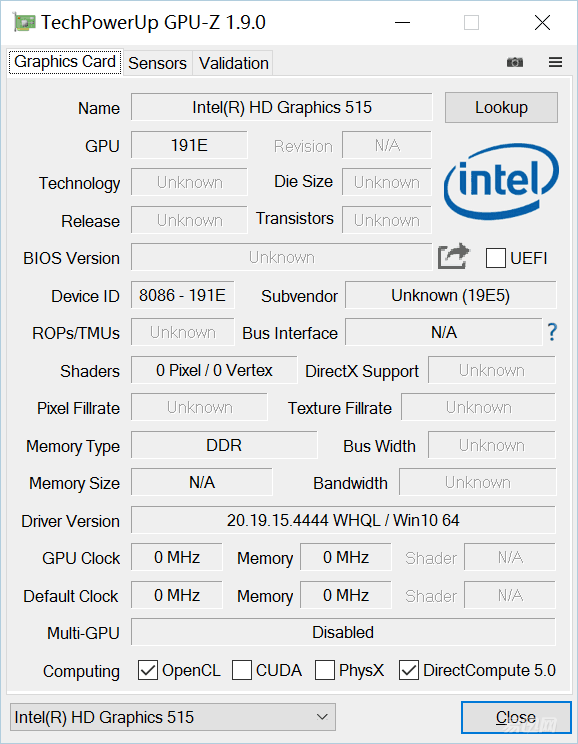
We actually tested its game performance, played LOL for nearly 10 minutes with full effects, and the picture was relatively smooth. Occasionally, Caton appeared, but dropped frames were not very serious. Overall, the experience was still More fluid.
Although using a fanless design, Matebook 's temperature control is still good. After a half-hour LOL playing, the backboard temperature is 39 °, and there is no serious hot.

Matebook uses a 128GB SSD . We tried to copy a 2.8GB movie onto a computer. The actual test copy speed was 39.8MB/s . The whole copy process took only one minute and it was very fast.
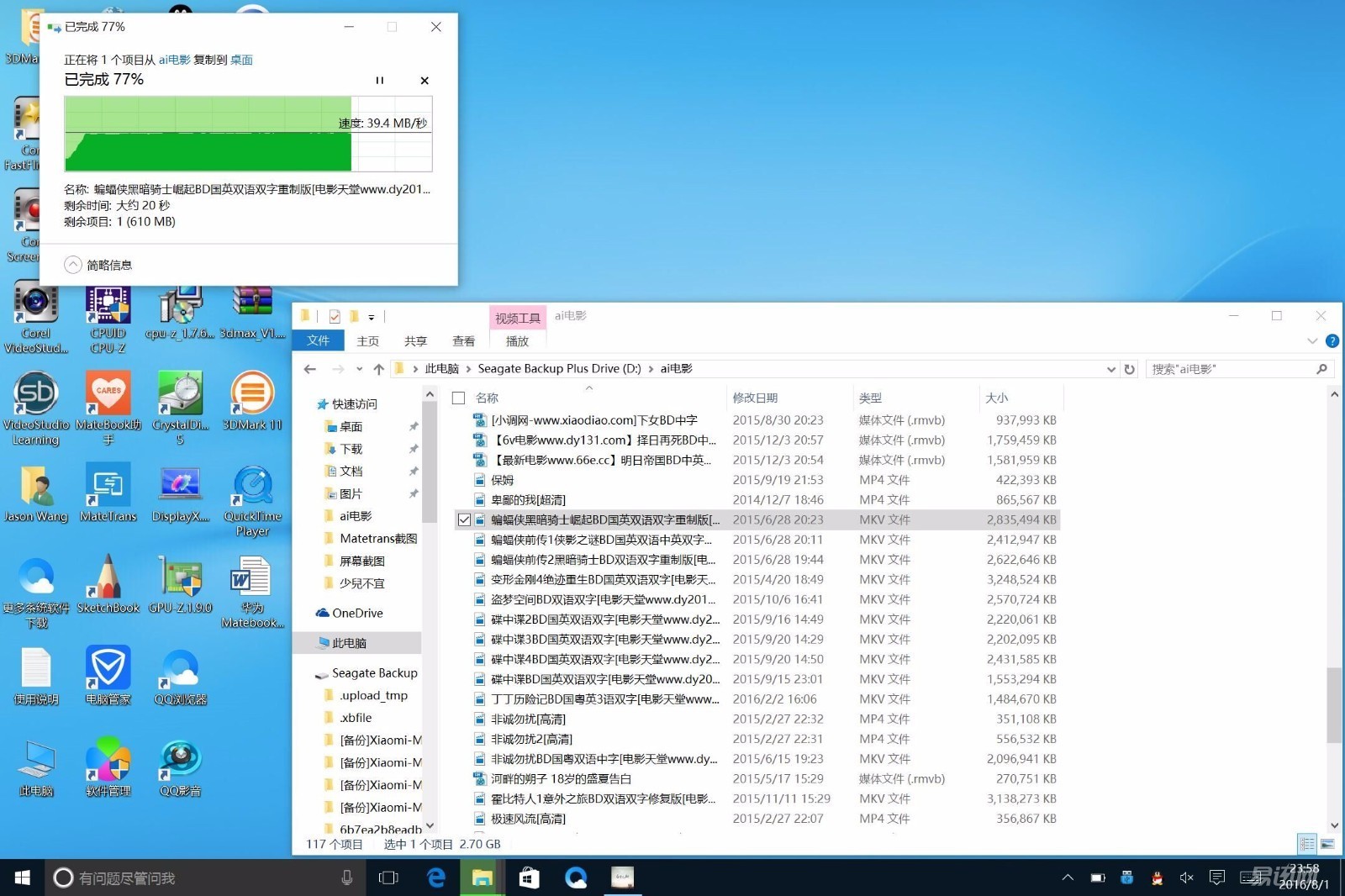
Â
Daily use
In terms of office experience, the Matebook 's 2-in-1 keyboard is well-suited for job requirements. Office applications can meet all your daily office needs.
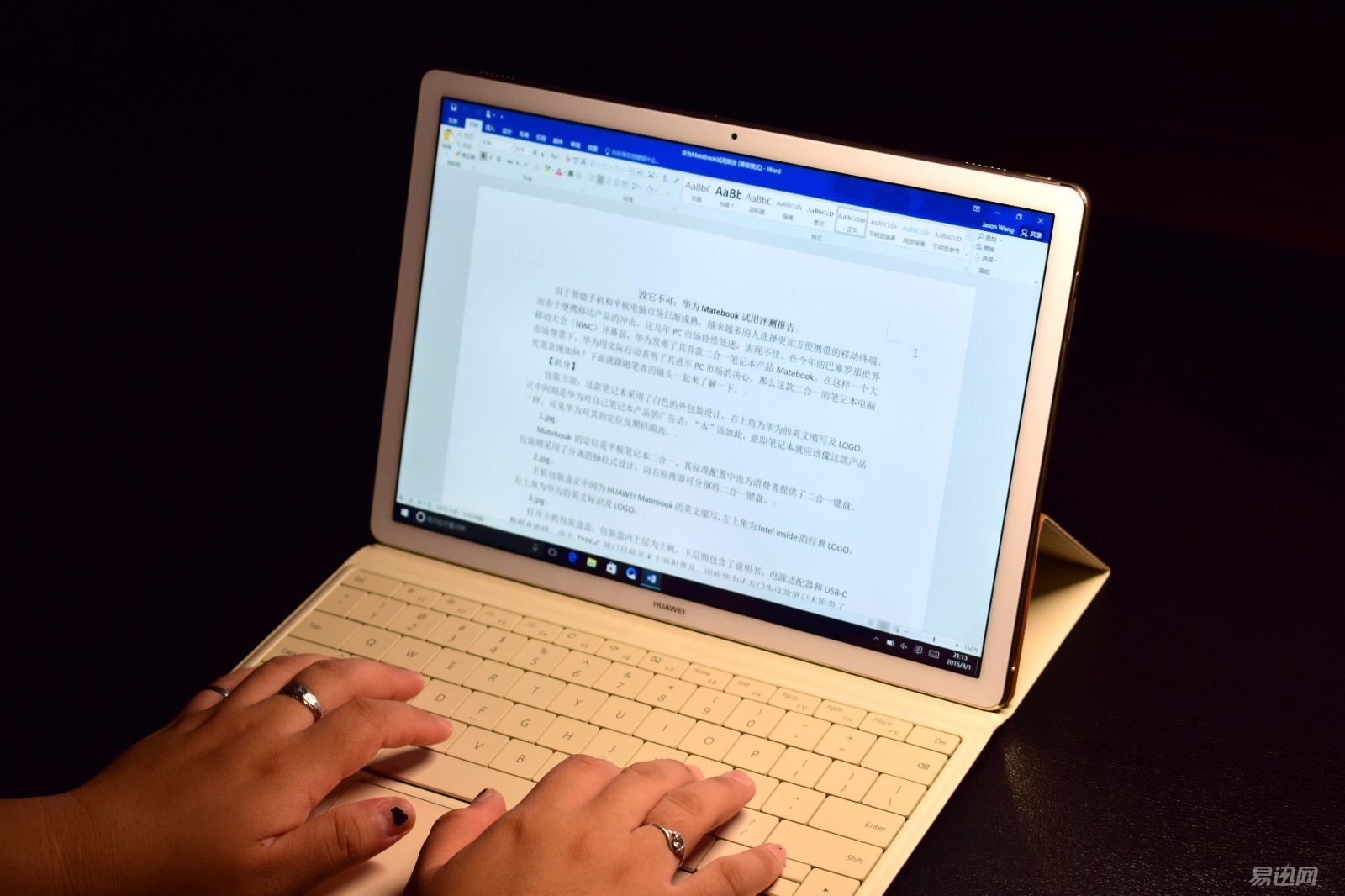
Even for the software that Photoshop CS6 often uses in everyday office, it can also be a good driver. Mito repair anytime, anywhere, PS is to be more fun.

Remove the main unit from the keyboard cover, or fold the keyboard backwards. The lower right corner of the system will prompt you to switch to flat mode. The keyboard cover can be used as a flat bracket at this time:

The interface of the Windows 10 system tablet is simple and easy to use overall. From top to bottom, the left side is the control menu button, the shutdown / sleep button, and the application menu. The bottom task bar is the return key from left to right, Cortana Xiaona Assistant, multitasking management, power and sleep settings, network settings, Speakers, operation center, and date and time settings. The center of the screen is the application module.

We can drag commonly used applications to the home page according to their preferences and daily usage habits so that they can be easily opened and used. The power of Windows 10 is that it can simultaneously adapt to PCs and tablets, and the powerful application market is undoubtedly its experience. Many popular applications have developed a Win 10 special edition. The Win 10 version of Weibo can achieve split-screen browsing and a better experience:

Entertainment performance has also been greatly improved, Youku For Win 10, whether in PC mode, or in tablet mode, it can bring you an excellent video experience. Return home from work at night and relax.

Like reading friends do not have to worry about, Win 10 's application store provides a number of reading applications, it is recommended that everyone use the vertical screen mode, it will make your reading experience and reading the physical book is almost the same.

When using in the tablet mode, we recommend that you must take down the body and use it alone. Only in this way can you experience the unique and delicate feel brought by the CNC diamond cutting process.
Â
In addition, Huawei also specially produced a software MateTrans for wireless transmission. It can be used to wirelessly transfer files and access the internet through the phone. To use it, you need to turn on WLAN and Bluetooth and download the MateTrans APP on your phone.

After the download is complete, click "Search for devices" on Matebook MateTrans software, it can be used to look around connected devices. It should be noted that both the Matebook and other devices must be “connectable†before connection, otherwise no searchable device can be found.

After the connection is successful, we can view the pictures, music, videos and documents in the mobile phone on the Matebook and upload, download, and delete them. Just double-click the relevant file and you can download it to Matebook . Files on the computer can also be imported into the phone by dragging. In addition, click on the “One-Click Internet†circle at the top of the MateTrans management interface to open the data flow in the mobile phone. The Matebook can then access the Internet through the mobile phone, and the consumed traffic can be displayed in the circle. Click the circle again to close.

Â
Accessories
Huawei also Matebook designed Matepen similar to the iPad Pro's iPen stylus. It uses 2048 pressure-sensing technology, which has higher sensitivity and accuracy, is more fluent in use, and creates more freedom of creation. In addition to its operation and writing tools, it also features the functions of laser pointers and pagers, from creation to display, in one go. The stylus has a built-in rechargeable lithium battery that lasts longer. Charge for 1 hour and write for 1 month ( 3 hours per day). However, in addition to the m7 8GB+256GB high-profile standard stylus, the other versions must be purchased separately, the price is 488 yuan.
Â

Since the entire body is thin, only external interface to a TYPE-C, limited scalability, and laptop computers in order to do the same scalability, Huawei designed specifically for Matebook Matedock docking station. It weighs only 228g (with leather sheath and cable) and measures approximately 153mm74mm33mm (with leather case). Comprising an integrated external VGA interface, one HDMI interface, two USB 3.0 interface, and a LAN Ethernet interfaces, may be used to connect an external device TVs, projectors, U disk and network lines. The included holster is made of high-grade imitation leather. It has a neat appearance and delicate touch. It can also be used to hold Matepen , which is quite practical. However, the same with Matepen is, in addition to the highest standard m7 8GB + 256GB version, other versions of Matebook need to be purchased separately, priced at 588 yuan.
Â
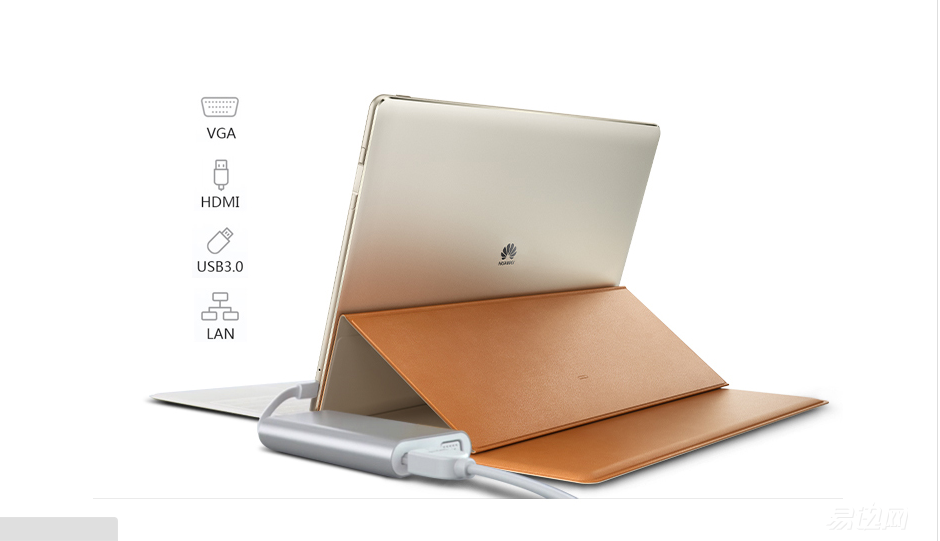
If Matepen and Matedock are in the bag, it takes a total of 1076 yuan, and then count the money notebook, the price is not cheap. For a ultra-thin portable business notebook, I believe that only those customers who have just needed mobile business office will pay for it.
Lifetime
For a 12-inch large-screen products,, Matebook equipped with 4430mAh capacity battery is not great, at the press conference official said the data it can be life Office Office 9 hours, 9 hours of HD video, 29 hours of music playback.
In the actual test, we adjusted the screen brightness to 75% , and the volume was 30. After playing the one- hour movie, the remaining battery power was 42% . If the brightness is adjusted to a lower level, I believe that the battery life will be better.

The Matebook uses a fanless design and tests the temperature of its screen after playing for one and a half hours. The front temperature is good, and the temperature control is good, and there is no obvious hot feeling.

For charging, Matebook 's charger uses a 5V/9V/12V adaptive output voltage to support fast charging. The USB-C to Micro-USB adapter cable can be used to charge all Android phones with an output current of 2A . We measured the charge from 3% to 99% and it took 2 hours and 47 minutes. The speed is OK.

Â
Service and after sales
Matebook for each new user pre-installed Matebook assistant program, which contains the user manual, maintenance services, customer service, forums and software Matebook five sections. In the user manual section, you can have a full understanding of your Matebook , including 2 in 1 keyboard, stylus and docking station and other accessories, as well as the new Windos10 system, account login, settings and file management.

In the maintenance service, you can make an appointment for maintenance, check the price of the parts, check the maintenance progress and warranty status, and find other help in the service site. At the same time, you can also quickly log in to Huawei's official website to learn about Huawei's latest developments.

In customer service, you can communicate with robot assistants or online customer service, consult or feedback on the problems you encounter in daily use, or inquire about the following service outlets and sales outlets.

In addition, you can exchange ideas and questions with pollen in the forum. After all, the power of the masses is the most powerful.

The last Matebook software provides the hardware driver download for this computer. If necessary, it can be convenient to find the necessary resources here.
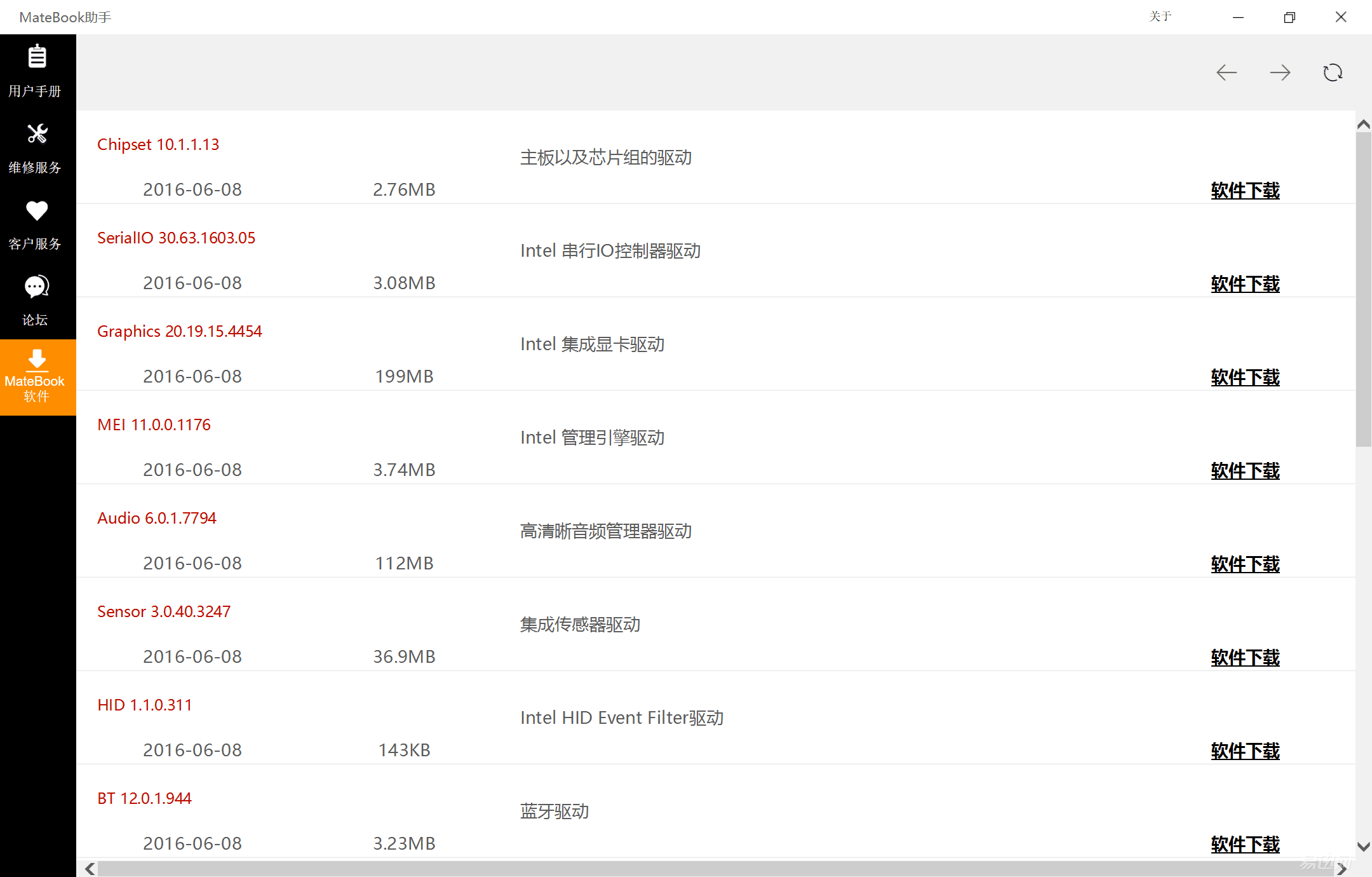
Few manufacturers have directly built a software and software into their computers. Huawei's approach has undoubtedly narrowed the gap between customers and Huawei's sales.
to sum up
   Finally, let me summarize the use of these days. Huawei's positioning of Matebook is a tablet combo laptop, but in view of the use of these days, personally feel that it is more like a tablet with a combo function. The consumer population that it mainly faces should be business people with higher demand for mobile office. The thin and light body brings excellent portability. The latest version of the Windows 10 system provides strong support for the office. The game performance is general, and the entertainment experience is more than enough for the average consumer.
   From the price point of view, the lowest price of m3 4GB+128GB is 4988 yuan, m5 4GB+128GB is 6688 yuan, and m5 8GB+256GB is 7388 yuan. While the m7 8GB+256GB version is currently not sold on the official website, we learned from the press conference that its price should be 9,688 yuan. In this price range, using similar configurations are Lenovo, Surface Pro 4 , and Macbook . Huawei's Matebook 's competitive pressure is still quite large, and there is no obvious advantage.
   Well, the use evaluation of Matebook is introduced here for everyone, I will be in the future, goodbye!
This article first appeared on Sina.com, and the product was provided by Sina.com.com, and we thank Sina.com for testing opportunities.
1. Electrical laminated wood is widely used as insulating and supporting material in transformers and instrument transformers. It has many virtues such as moderate specific gravity, high mechanical properties, easy vacuum drying, easy mechanical processing etc. The dielectric constant of this material is close to transformer oil, so it makes a reasonable insulation match. And it can be used in transformer oil of 105℃ for long time.
2. People usually use this material to make upper/lower pressure pieces, cable supporting beams, limbs, spacer blocks in oil-immersed transformers, and clamps in instrument transformers. It replaced steel plates, insulating paper sheets, epoxy paper sheets, epoxide woven glass fabric lamination in these fields, and cut down the material expenses and weight of transformers.
3. The raw materials of electrical laminated wood are high quality birch and willow timbers. After boiling, rotary cutting, drying, these timbers are made to veneers. At last the veneers will be glued with special insulating gluewater and processed under high temperature and pressure.
Electrical Laminated Wood,Birch Plywood Sheets,Birch Laminated Wood,Electrical Birch Plywood
Yingkou Dongyuan Electrical Insulation Board Co.,Ltd , https://www.dy-insulation.com