Foreword
My understanding of the mechanical keyboard began in the most recent period. To be precise, it started from watching the Pioneer. Before playing the major online games, playing dota, playing lol, as far as I am concerned, there is no major demand for the keyboard, belonging to casual play, happy enough. Since entering into the Pit of Watchman's Ass, from then on, she's out of control, and it's really fun to watch her ass! So it began to have a greater demand for the outside world, but the wallet was empty. But during this period of time, I also had a full understanding of the mechanical keyboard, but I believe that you have a certain understanding of it, I just do a little simple science, give you an introduction, there are deficiencies, please point out.
1 Introduction
According talking about content, the keyboard is divided into two categories, and mechanical keyboard membrane keyboard (recent XX X cat bird's film machine, the next thought is purely private bullshit, the film is a fake mechanical machinery for now, hope is well known.) In fact, In the early days, most of the keyboards were mechanical keyboards. This was mainly because there was no membrane keyboard at that time. Compared with the membrane keyboard, the mechanical keyboard is expensive, heavy, and complicated. However, the mechanical keyboard is not comparable to the membrane keyboard. Over the years, the mechanical keyboards began to fire again. The main thing was that everyone was getting rich. Of course, mechanical keyboards that combine the use of forcing and touch must be reborn. In general, the mechanical keyboard is divided into 104 keys and 87 keys, the main is the right of the Jiugongge number keys, 87 keys cheaper than the 104 keys, after all, fewer keys, to see personal preferences. Buy a mechanical keyboard, is a picture of a cool, is to type in it!
2. Shaft body
When it comes to mechanical keyboards, the shaft body must be understood, which is related to the tactile sensation and strength of the fingers. It is very important. The common axes are mainly divided into black axis, red axis, blue axis, and tea axis. The resolution method is to look at the color of the axis body. What is the name of the axis body and what color the axis body is. Of course, in addition to these four, there are other shafts, but there is no discussion here, laziness.
Black axis

There is no paragraph sense on the black axis, the sound is relatively small, the pressure is the largest, the feedback is very sensitive, playing action games, so cool.
Red axis

The red axis can be said to be the son of the black axis. It inherits the excellent gameplay of the black axis. The pressure is smaller than the black axis. There is no paragraph sense. It can be said that the red axis is designed for playing games.
Green axis
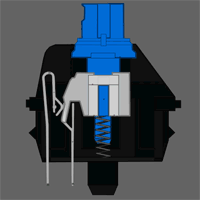
The green axis has the strongest passage and the loudest sound. It is not very suitable for playing games, but it is a code farmer's favorite, and typing is to make friends.
Tea Shaft
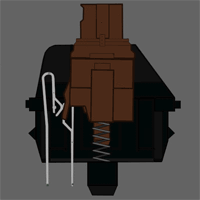
The tea axis is the most mediocre, saying that everything is ok, there is a sense of passage, moderate pressure, small sound, typing games are ok, suitable for beginners.
3. Key conflict
The promotion of mechanical keyboard can often see what "xx key no rush", the key no rush, that is, press a few keys at the same time, the computer can identify. If there is a conflict, the computer will fail to recognize it and make a "beep" sound. The keystroke-free punching is generally designed for playing games. The current mechanical keyboard will take this issue into consideration. Generally speaking, there is no need to worry about it, but it is still necessary to use it as a reference item when purchasing.
4. Summary
Mechanical keyboard is such a thing, that the content of technology, in fact, not much, what is your brand in the keyboard, what brand is the shaft, domestic cheaper, foreign brands, like Cherry will be more expensive. This thing, from the film to the machinery, can be said to be a leap in hand, 100,200 to 500,600 is a leap, but the more expensive it is, the smaller the change. (Individual opinion . ) All in all, how much money there is and how much to do, this matter is still personal .
table of Contents
First, the product is out of the box
Second, the details show
Third, product specifications
Fourth, product experience & use experience
V. Product Summary
Assassin's donation, as an emerging brand of domestic peripherals, I have heard a little bit. However, I was shocked to find no entry in the encyclopedia, but this did not prevent me from making an objective assessment of the 619 rolling mechanical keyboard. Now the evaluation of this keyboard on the Internet has been a lot of many, including several other evaluations have been submitted to the evaluation report, I believe that their evaluation of this keyboard must be very detailed, and here I am for the 619 roll mechanical keyboard The text review will mainly focus on personal experience, hoping to play a pre-purchase reference for you.
First, the product is out of the box

I had to spit it a bit. Aunt Zhang's delivery was a bit slow. I was waiting at home.
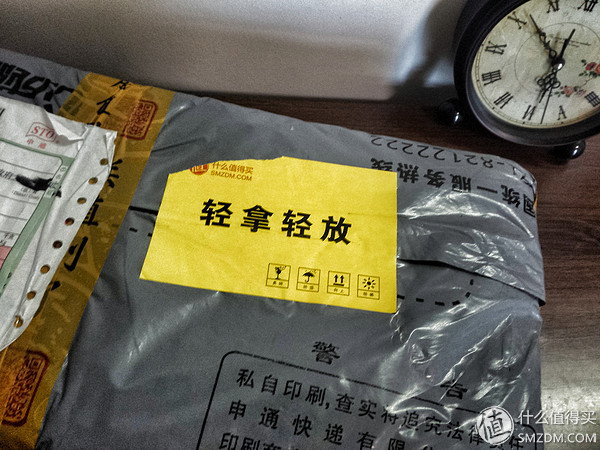
Aunt Zhang put a meticulous sticker on the package, although it was violently removed by the courier, but he still had to give the mother a nice touch.

Eat me 40m big knife!
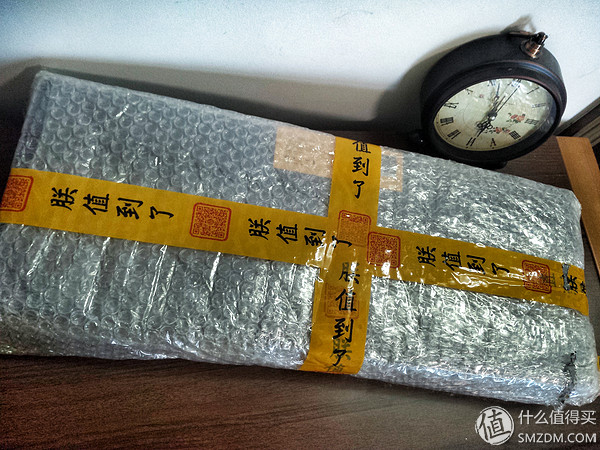
Yeah, there's actually a layer of intimate bubble paper inside, Aunt Zhang's intentions.

Not the octagonal cusp, but I am not a box control, or want to spit under the "Express violence".

The back can clearly see the signs of damage.
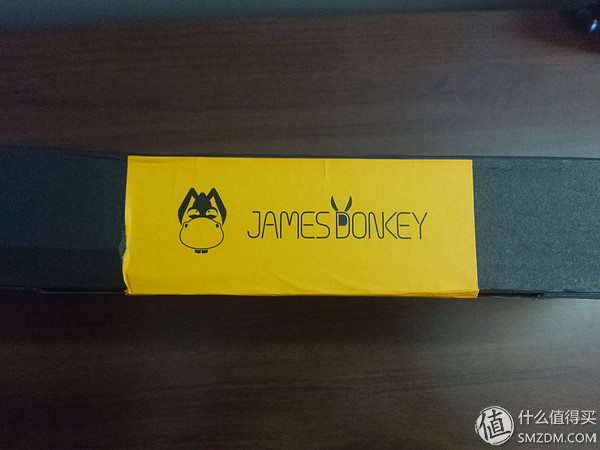
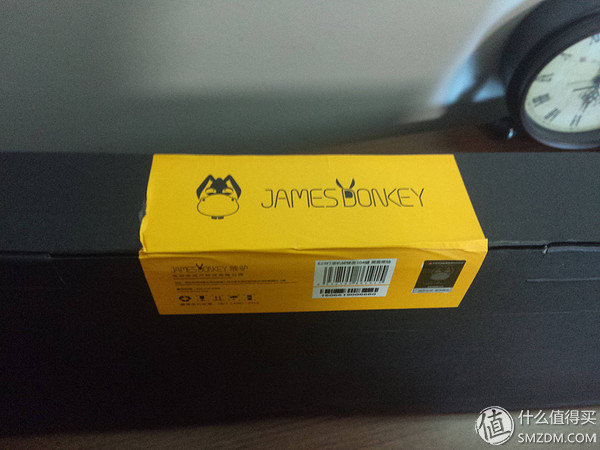
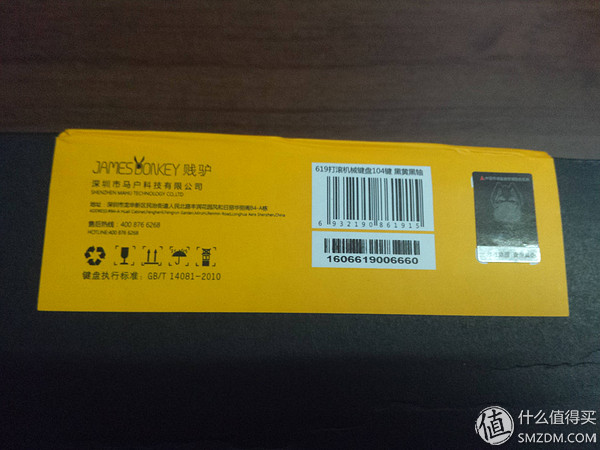
The donkey's logo is, literally, a donkey.

I have a knife!
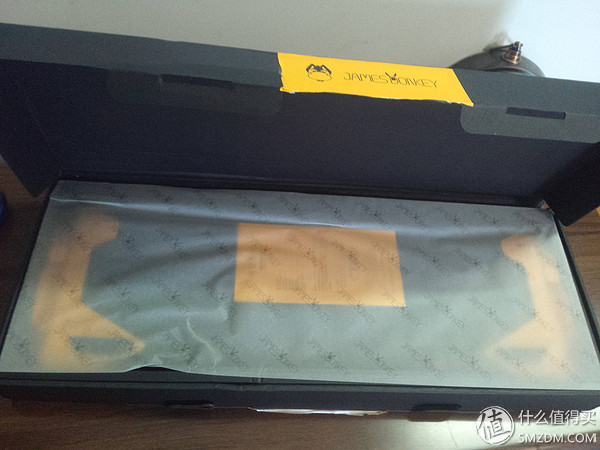
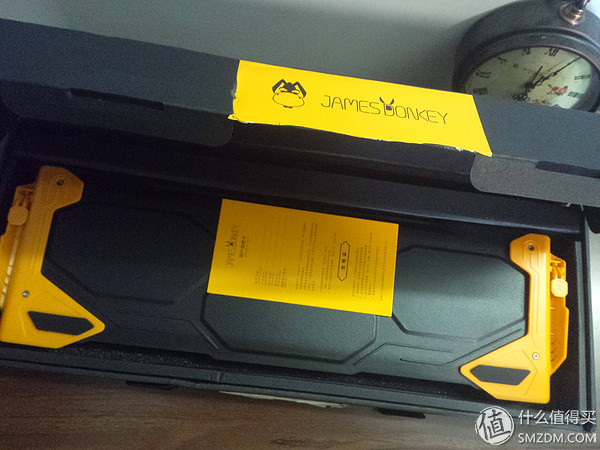
It can be seen that this 619 roll mechanical keyboard is ass facing up (I swear I did not open the reverse box.)
Second, the details show
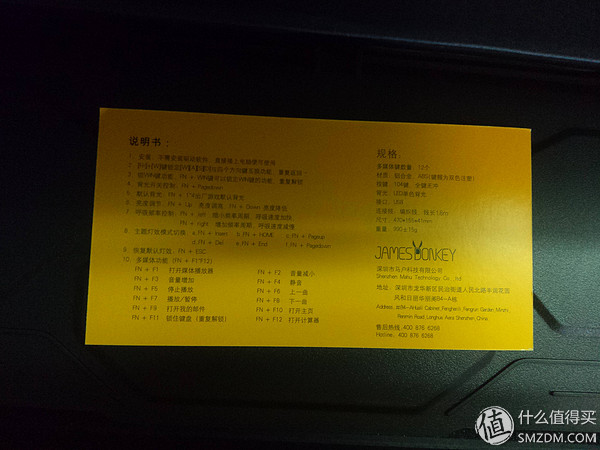

Instructions on the keyboard ass, the back of the manual is the warranty card. It can be seen that it is more economical.

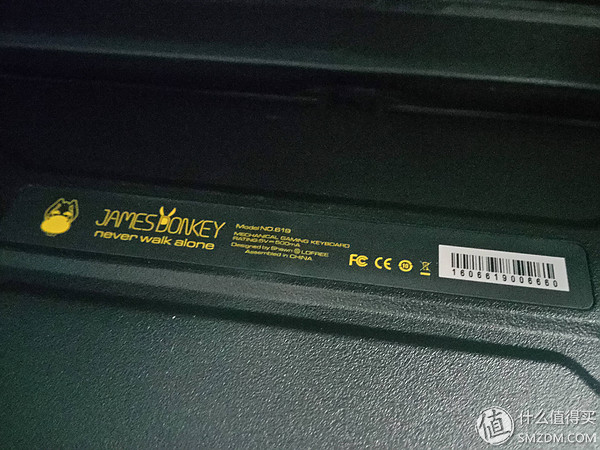


It can be seen that the color of this 619 roll mechanical keyboard is mainly black + orange, of course, there are white models to choose from.


I inverted the keyboard. This is positive.

This is the two accessories provided by this keyboard, the cable and the puller.

The key-puller is made of plastic. The surface is frosted and the hand feels wide, but the plastic system can not escape the fragile fate.

The connection line is a braided wire with a shield ring, tied with a strap, and the interface is gold-plated and very texture.
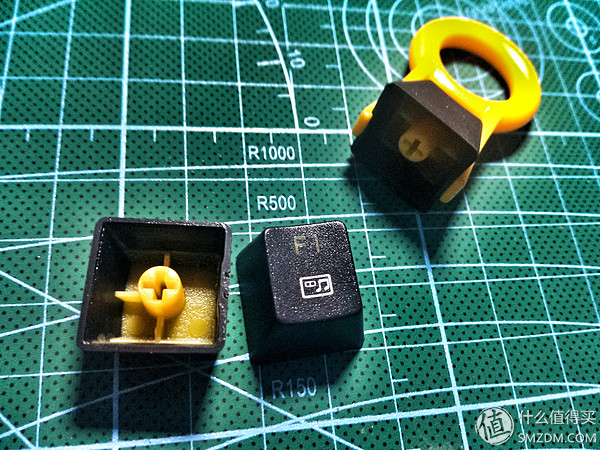
Pull out three keycaps separately for reference. This keycap is an abs bi-color keycap, the outer is a matte texture, and the touch is very good.

The shaft is made of the domestic g-axis, which is the Jiadalu shaft. My one is the black shaft. The keyboard is a suspended ladder button, bare shaft design, very easy to clean up the dust.
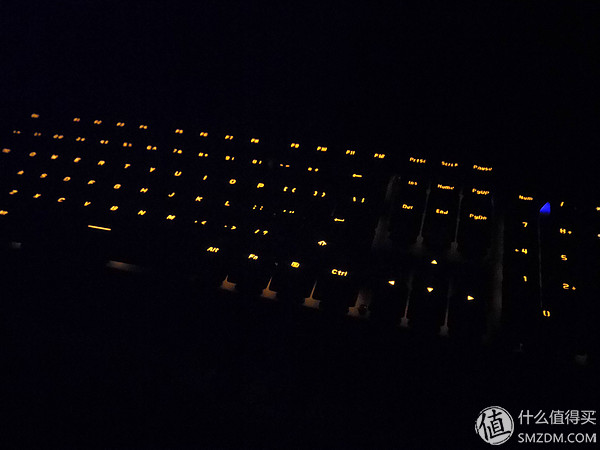

In order to highlight the lighting effect, specially selected at night shooting, orange lighting is still very good at night.
Third, product specifications
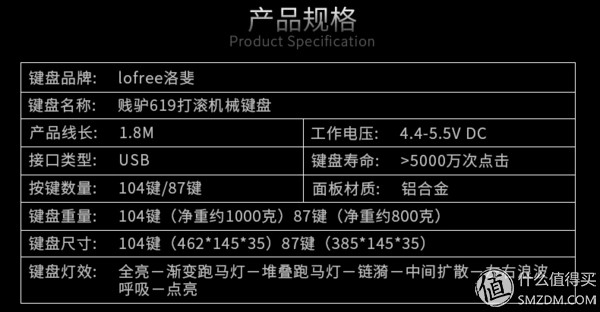
Here's a picture from the official store showing the product specifications.
Show the lighting effects of this keyboard below. Explain that the lighting adjustment is adjusted by the keyboard's fn+ins, fn+home, fn+pgup, fn+del, fn+end, fn+pgdn. Each button has two lighting modes, one click and one click. Another point, the name of the lights are all official, and it doesn't matter to me. There is also a lighting effect of the game mode, that is, press fn +1, fn +2, fn +3, fn +4, the main key is to play the game a few keys will light up, very caring.
Fn+ins 1 (marching)
Fn+ins 2 (Long Teng Hu Yue)

Fn+home 1 (no name...)
This is a bit of a card to start recording, keyboard lighting is very smooth.
Fn+home 2 (stepping on snow without traces)
This is not good to record, I explain, the entire keyboard is not lit, just press a key, the key around the lights will be scattered with the same four, do not have some fun.
Fn+pgup 1 (no name...)
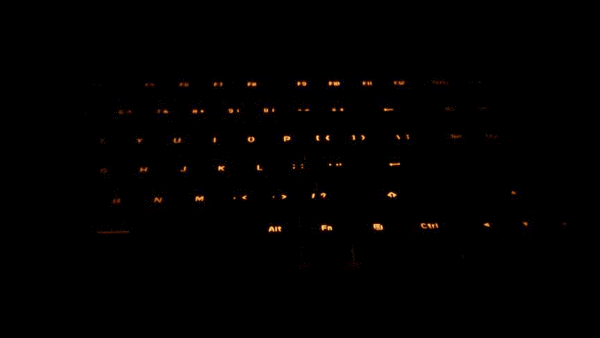
This card is also my recording problem, heart tired.
Fn+pgup 2 (a titular front)
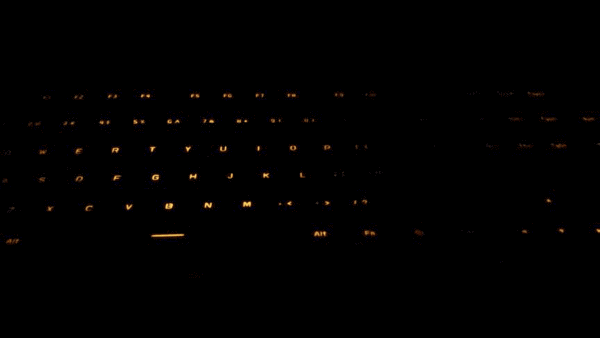
Fn+del 1 (breathing mode)
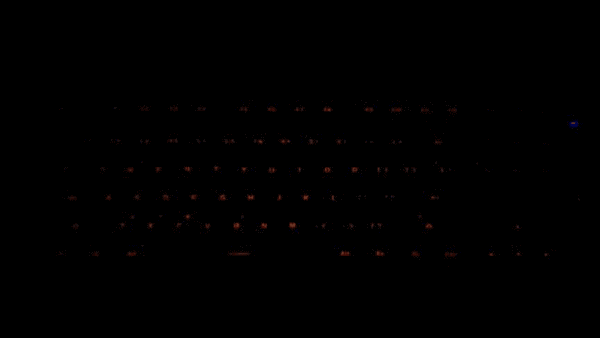
Fn+del 2 (floating light)
   This recording is also very troublesome, I explain that the entire keyboard is not light, just press a key, the light of that key is on, and then slowly extinguished, it tastes.
Fn+end
   This lighting effect is very special, that is, first press fn + end, the three lights in the upper right corner of the keyboard will not stop flashing, this time you press which key, which key is on, until you put the key you want to press, Press fn+end again and these keys are on. That is custom lighting.
Fn+pgdn 1 (pointing country)
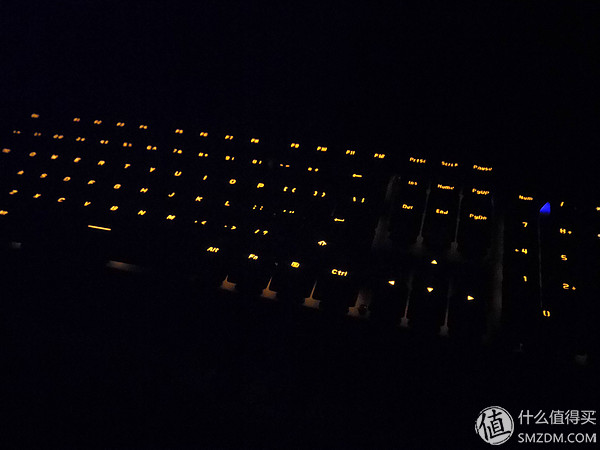
This is where all the keys are bright.
Fn+pgdn 2 (no name...)
   This is to turn off the lights.
Fn+1

Fn+2

Fn+3
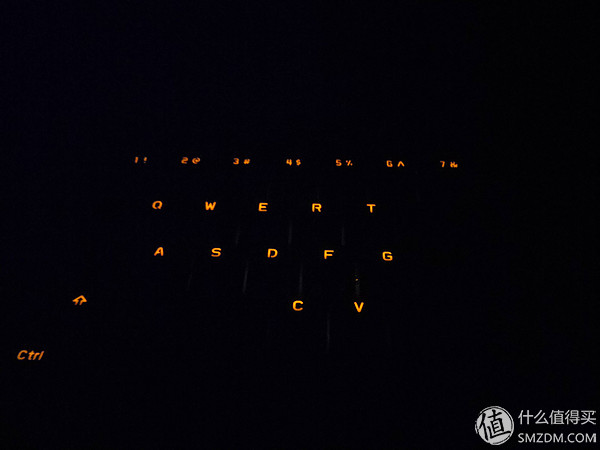
Fn+4

There are several lighting effects that can only be set up with the driver. I'll show it here.
(Cloud open fog)
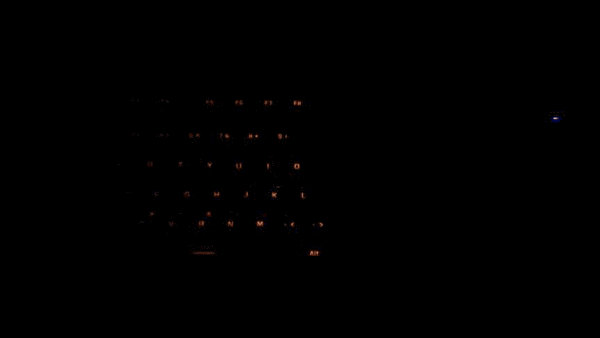
(Heartbeat mode)
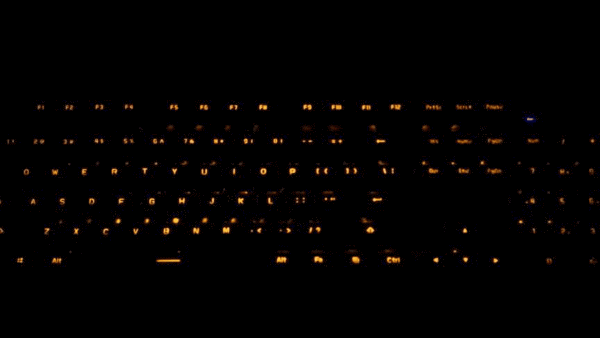
It has to be said that the single orange light is much more comfortable than those lights that are as colorful as the led billboards. It is still very pleasant to open a breathing pattern and listen to a song during the night. Although it is a pity that light color cannot be changed, it is still very good.
Fourth, product experience & use experience
   1.

Multimedia buttons. This feature is both practical and tasteless, practical is to open multimedia fn + f1, fn + f2 turn down the volume, etc., it is useful to think of ah, tasteless when they can not think of such a key adjustment, honestly adjusted from the desktop. But overall this feature is still very practical.
2.

The fn+direction keys adjust the brightness and speed of the light. This is still very practical and very convenient. However, there is an individual light pattern, such as a marquee, the brightness adjustment is almost no effect on it, the highest or very dark, I hope it can be improved.
3. No driver use. This is still very convenient, reducing the use of the burden. However, after I used the driver, I found that some of the lighting effects can only be tuned out of the driver. This is undoubtedly a burden on friends who like these lighting effects, and hopes to improve.
4.fn+w swaps the wasd and arrow keys. It must be said that this function is indiscriminate and practical, some games can only use one of them to control the direction, and sometimes it will match with the skill key. I believe that some players must have met this problem, such as me, what this hot fn + w can effectively solve this problem, praise!
5.fn+win lock win key. I believe in the game when accidentally mistakenly encountered the win key and then the pain of the pop-up game you must have met, do not ask me why I know. So, this is very practical!
6.
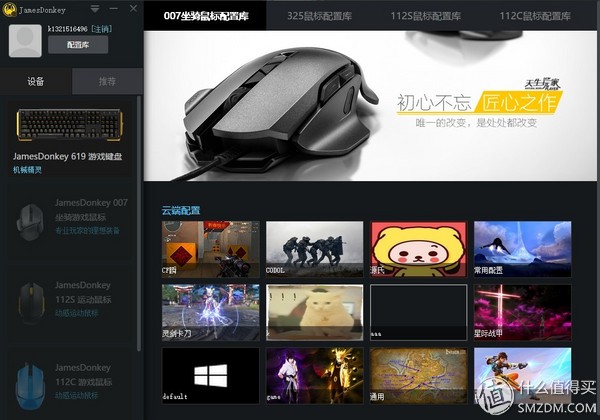



I downloaded the donkey driver on the donkey's official website. There are many personal configurations uploaded by the donkey user on the main drive page. This is still very convenient. But it looks like this 619 roll mechanical keyboard is a new product, and it's empty in its configuration list. Using the driver can also be used to adjust the lighting effect, but there are several kinds of lighting effects less than the keyboard adjustment, and several additional lighting effects, so the effect should be better with the drive. In the driver configuration page, you can also set the function of the key position according to your own needs. Friends who have this requirement still need to install the driver to operate.
7. The preface also mentions that I am a player watching the pioneer. I have been using it to play Watchman since I received this keyboard. For me personally, it might be because of my hands. I didn't feel tired when I was playing fps games. I feel that this black shaft of Jiadalong is on the touch. Not so hard. (Personally speaking.) And it's very sensitive to the touch of the button, probably press down about 1/3, the keyboard has identified the button. This is very comfortable to play the game, the sound of the black shaft is not very big, the overall feeling to me is still very good, playing the game is great. I feel a lot of my road plover hook.
V. Product Summary
advantage:
1. As a 200 yuan price of a new mechanical keyboard, high cost performance;
2. Keycap matte texture, feel very good, and matte is not easy to leave sweat;
3. The light mode is more abundant and the playability is higher;
4. The keys are sensitive to touch and the game is very good;
5. Bare shaft design plus aluminum alloy panel, easy to clean up;
6. Can be used without driver, to reduce the use of the burden;
7.fn+w swaps the wasd and arrow keys with the fn+win lock win key for the game player is extremely practical;
insufficient:
1. Individual lighting effects are too dark (such as a marquee);
2. Easy to attract dust, black this dust is conspicuous;
3. Driving lights and keyboard self-adjusting lighting effects slightly out of;
4. The keyboard is a bit high, but it is not suitable for the first time.
5. Heavy weight, easy to carry;
This donkey 619 roll mechanical keyboard is generally speaking , in all aspects of performance is still wide , if the shortcomings of my proposed slightly improved, I believe this product will be more perfect . I hope that this review will provide some help to the friends who just learned about the mechanical keyboard, and also thank Zhang Aunt for providing me this opportunity. I want to know that this is the first time I have applied for testing and I am extremely grateful to Zhang Aunt for her trust ! In the end, we have a long way to go for domestic peripherals.
Thanks for watching, there will be period.
Apple-MFI-certified data cable for Apple device charging and synchronization
Apple MFI certification ensures full charging and synchronous compatibility with iPhone X / 8 Plus / 8/7 Plus / 7/6S Plus / 6S / 6 Plus / 6/5S / 5C / 5 / iPad Pro/iPad Air/iPad with Mini/Mini 2 / iPad 4 and iPod Nano 7.
Connect the iPhone, iPad or iPod to the Lightning connector via the USB connector to the charger or computer for charging or syncing.
The compact Lightning plug is compatible with almost all protective cases.
Lightning and USB plugs add a layer of protection, increasing their robustness and reducing wear; These cables have been tested for durability and can bend 95 degrees 4,000 times without interference.
Usb 2.0 Cable,Usb Wire,Usb Line,Usb Cable Extension
CHANGZHOU LESEN ELECTRONICS TECHNOLOGY CO.,LTD , https://www.china-lesencable.com