Before the public measured Lenovo ThinkVision X1 display, the text mentioned that the original with the bracket can not be lifted, I use a computer desk and monitor with a high degree of inappropriate, you need to buy a monitor arm, just saw Aunt Zhang has a song of the song DLB502 bracket, spent 149 yuan to buy, the price is pretty cheap, buy a gas spring version of
The test article:
This music song DLB502 bracket arm, can bear 2-6.5kg (simple display, without the original with bracket), desktop support thickness 20 to 100mm, suitable for display hole spacing: 7575mm, 100100mm, my Lenovo ThinkVision X1 display hole spacing just 100100mm, is suitable for use with this arm


Songs stand can be used with TV or computer, or with some special accessories to support non-hole display support arm function, almost all monitors are with a bracket hole, when you choose to use the ruler to measure the distance of the monitor bracket hole , In the selection of support arm, to avoid the hole position is particularly inappropriate to choose the bracket arm, generally speaking the current display bracket hole is 7575mm, 100100mm 2 specifications of the multi-music bracket arm warranty for 5 years, but Jingdong official website only marked the warranty for 2 years. Generally, this kind of support arm will rarely cause problems unless it is often adjusted to have excessive damping problems.




The back and sides of the box print the characteristics of the arm. The arm is best to choose the brand. After all, it is not only used for a short time. If it is a computer or table and chair for a long time. The position of the monitor is not suitable. The suggestion is to choose a support arm, which can effectively adjust the monitor to suit its own angular position and avoid occupational diseases such as cervical fatigue.


Open the sealed box to see the installation instructions and bracket arm and other accessories


The bracket arm is marked with a yellow eye-catching label to indicate when releasing the Velcro tape. It is recommended that you hold the bracket arm when you open it. Otherwise, it is very easy to inadvertently injure a person.


The bracket arm is equipped with a complete set of parts and accessories, with a screwdriver installed, without using other tools to install, it is convenient for this bracket arm to support two kinds of installation methods: support hole installation and clip installation, see the following two official installations dynamic picture
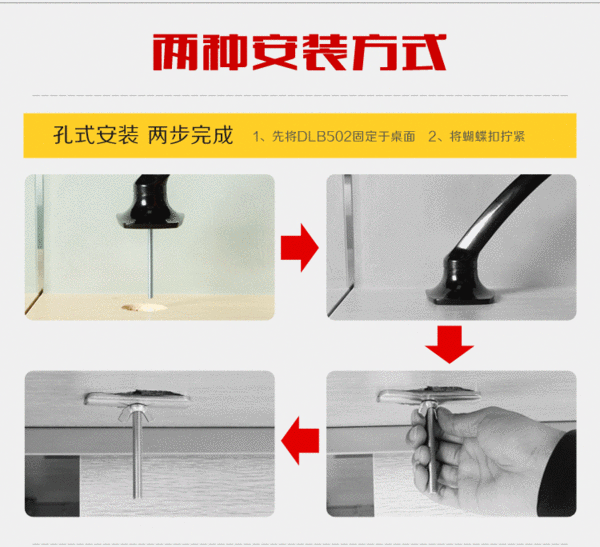
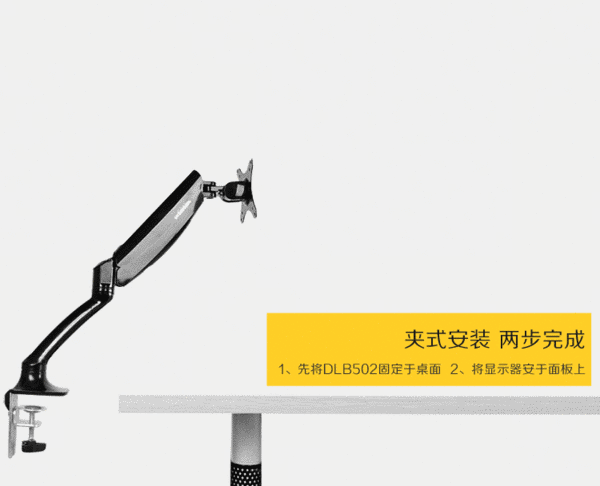
The computer desk is more than a hole-type installation, my computer desk is more special, does not support the hole type installation, support clip installation
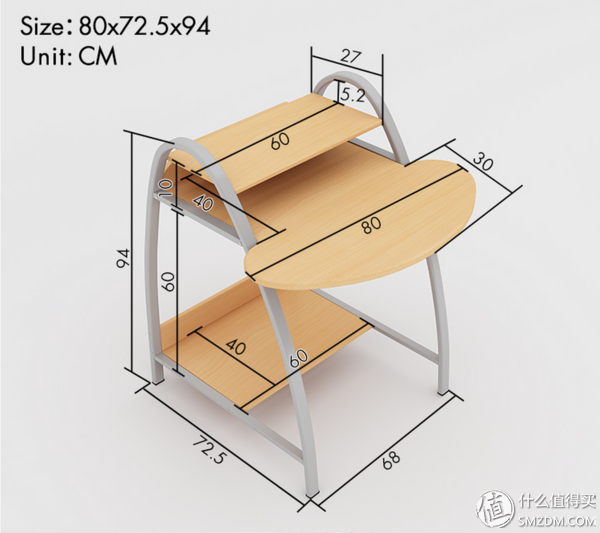

My computer desk is like this, just clip the appropriate installation distance between the upper and lower plates. It is not recommended if your computer desk is less than 20mm thick.


Support hole for two specifications: 7575mm, 100100mm



The arm of the stand is a combination of piano paint and black plastic. The black is more durable and has a white color. However, if it is white, it will become ugly if it is yellowed or painted off.




Bracket arm has 3 joints to adjust the moment, adjust the torque: clockwise to reduce the force, counterclockwise force, the general rise and fall of the joint is not adjusted, the main adjustment is the monitor bracket hole up and down the joints, remember When installing, pay attention to this up and down motion joint, otherwise the whole monitor is too heavy and the screen is easy to fall down and cause damage.
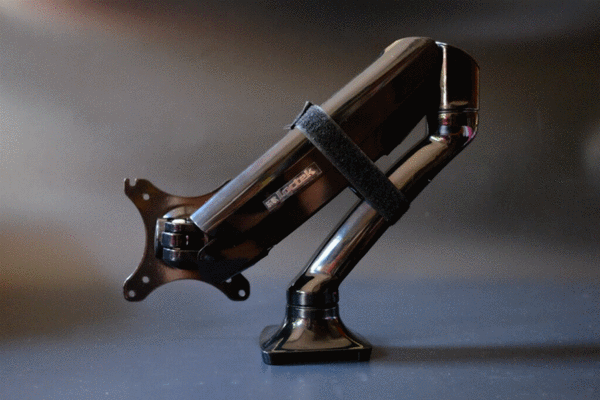
Monitor stand 360 degree rotation appreciation


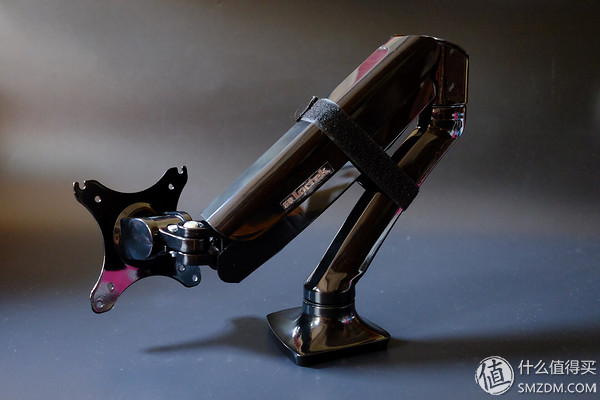

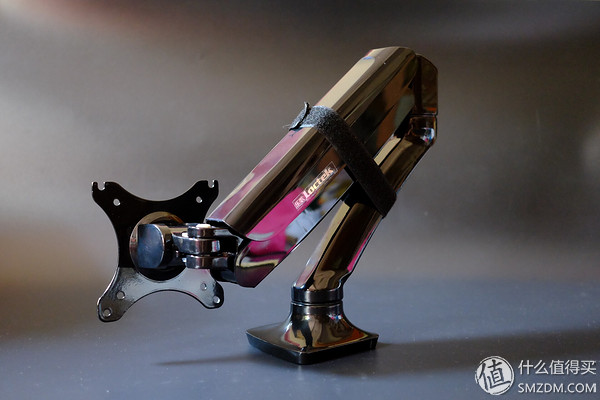








This bracket arm does not have a USB extension interface, but it has a hidden cable slot and can be mounted on the monitor, and then the display output cable, power cable, etc., are hidden along the underside of the monitor bracket arm. Hidden traces are good, but care should be taken when laying out cables to reserve stretch lengths, and do not tie the tight lines, otherwise the brackets will be hindered by the hidden traces when the arm is retracted.
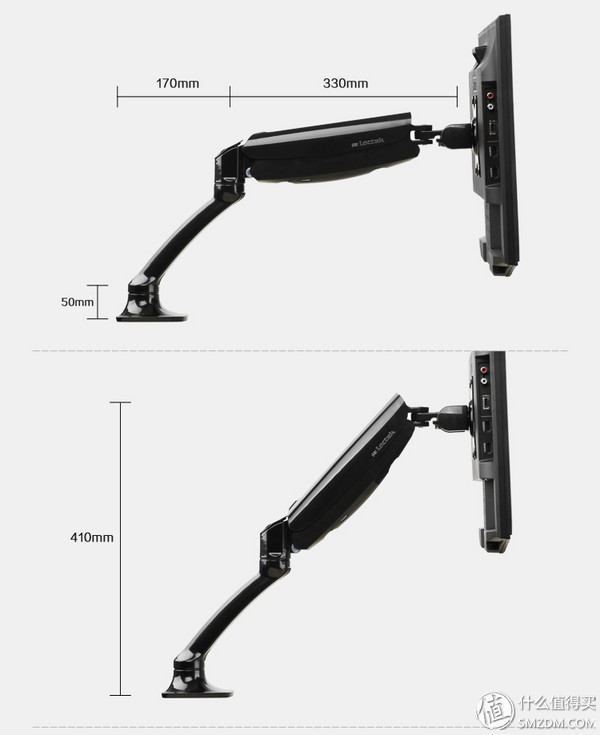

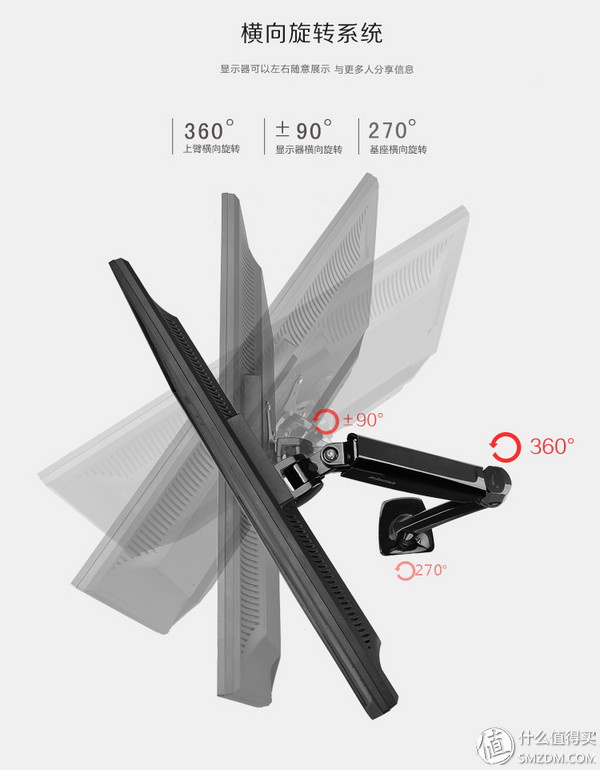
The above three figures are the official maximum extension arm length and rotation angle, which can achieve 360 ​​degrees of lateral rotation of the upper arm, 90 degrees of horizontal display, and 270 degrees of horizontal base. If there are special requirements for the extension length and rotation angle, first refer to official data, which are generally suitable for public needs.


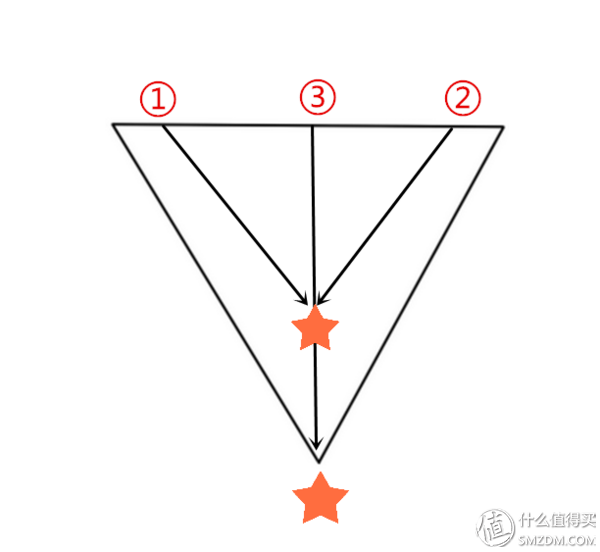
The above picture is the effect picture after my installation. If clip-type installation is used, it is suggested that the position of the clip should not be in the middle of the middle of the computer desk. It is better to be on the left and right sides. If it is too middle, the left and right range will be narrower.
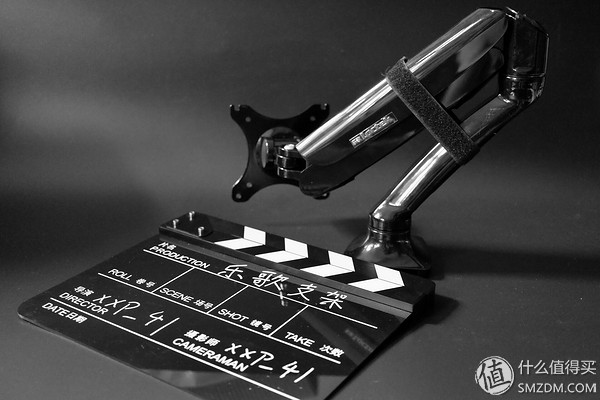
Advantages and Disadvantages: This song support more than 140 yuan to buy, the price is relatively high, if you do not do more than 240 yuan usually buy a little virtual high, after installing the bracket arm, you can adjust a lot of perspective is very convenient, but the stability Without a base, the use of the bracket arm reduces the shock. When the computer desk is shaken, the monitor is obviously shaken. If the game keyboard and mouse are shaken too violently, there will be a feeling of shaking. If you need to expand the USB port, you need to add more. 50,60 yuan, expansion port is actually an extension of USB3.0, not worthwhile, and the expansion port is integrated in the base, if the distance is too far, it is not easy to use, buy a common section is basically enough to use, It is recommended that office designers use or not play too fierce game players. If you like the KOF KOF, it is strongly not recommended, otherwise you will have the thrill of stun.