When it comes to PC peripherals, Logitech may be the best-known brand, especially in the field of gaming. Although I'm not a super gamer, there are still certain requirements for PC peripherals such as keyboards and mice. Logitech's G610 was recently introduced. There are two main reasons to choose the Logitech G610: 1. Logitech's brand advantage; 2. The G610 uses the red axis, and the red axis is the program that I think both typing and games take into account.


The Logitech G610 has a blue-black color scheme on the outside, the main color is black, the blue color is embellishment, and the product model and logo are stamped.


Logitech G610 keyboard is black, the impression of the mechanical keyboard in addition to custom, it does not seem to be black or gray, do not know whether the G610 follow-up plan to introduce more colors.


G610's keyboard layout is still the classic QWERTY, but because of the overall layout of the keyboard is compact, so the overall layout of the keyboard is relatively small, small desk is quite appropriate.

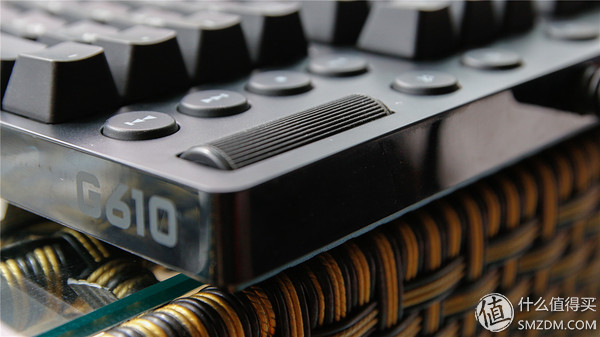
In the compact size, G610 try to retain the multi-function keys, there are Windows feature shield button, backlight control button, mute button, pause/play button and a volume wheel. On the multi-function keyboard, I do not think too much, because too much to remember in the end it is difficult to remember the corresponding function of each key in the end, in terms of function is not required, can take into account the volume, switches and other commonly used functions can be And more functions can be set by software. The G610 can implement multiple functions through software settings, which will be described in detail later.

The tilt angle of the keycaps in each row of the G610 is different. This is a design based on the angle of the finger touch keyboard.


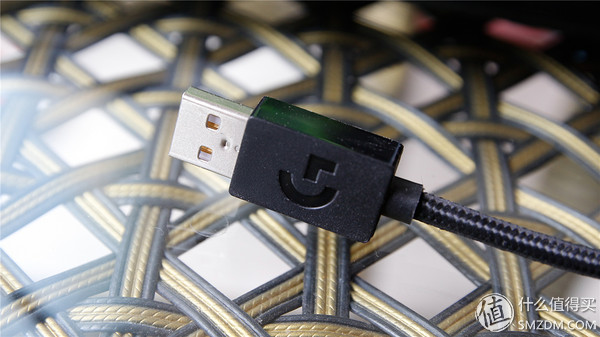
The mechanical keyboard is still mainly wired, and the G610 is wired. The connection method is the USB method. The applicable range of the USB method is wider, and the PC and the notebook can be plug and play. At the end of the connected keyboard, there is a protective sleeve of about 1.5 cm to prevent the connection cable from being broken.


G610's keycap uses the mainstream ABS material, ABS material is currently the most high-end mechanical keyboard uses a material, this material has the advantages of high plasticity, easy coloring and thin thickness. High plasticity and easy-to-color understandability, thin thickness means that the coating can minimize the loss of mechanical keyboard feedback force when hitting the keyboard, so that the finger can receive more feedback from the mechanical keyboard.

One problem with ABS materials is that the surface is prone to oiling, especially after more than six months of use. The G610 also took into account this issue, with a skin-like coating on the surface of the ABS material to ensure a better touch while solving the oil problem.

The G610 keycap is reinforced at the bottom to increase the life of the keycap. The height of the keycap is a standard OEM. In the pursuit of personalization, you can find your favorite DIY cap on the Internet.
Here, once again, the knowledge of keycaps is popularized. In addition to the above-mentioned ABS materials, there are PBT materials, POM materials, and metal materials:
1, PBT material: PBT material is the top material in the plastic keycap, with high hardness, anti-aging and easy to paint and durable advantages, mainly used in high-end keyboard over the price of 1,500 yuan;
2, POM material: POM material also has an alias called "jelly", known as "jelly" is the main reason is that this material's touch is a little tired, a little slippery, touch feels a bit similar to the feeling of jelly. The other is the high hardness of this material, the surface does not appear to be the case of oil, currently used in the cherry original keyboard more;
3, metal material: metal keyboards are basically used in the custom keyboard, because the custom keyboard is still a relatively small group of people, so the metal keyboard seems to be quite high, of course, the price is not cheap.
G610's keycap using ABS material is a combination of cost, usage experience, durable performance, comprehensive balance of results, it should be said that one of the best choices in the 799 price.




On the back of the G610, there are 5 square non-slip feet, 2 two-stage support legs, and the height of the entire keyboard is 38mm and 46mm when the two-step support legs are supported.




G610 uses Cherry MX red shaft, starting at 45g, trigger stroke 2mm, the red axis is characterized by straight up and down, no sense of passage, more brittle, I personally think that more versatile mechanical axis, code word game suitable for both, suitable for large Most users use it.
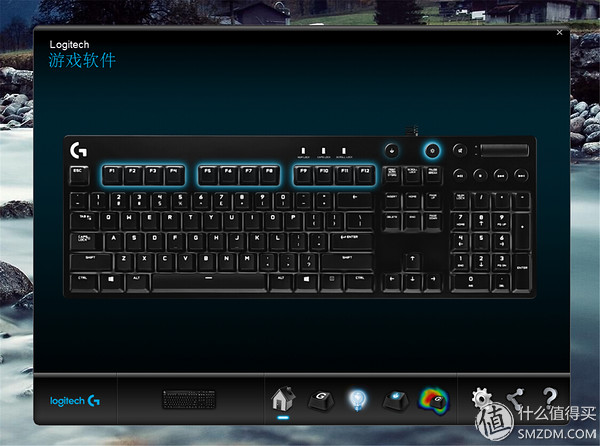


By downloading the corresponding software on the Logitech website, many functions can be realized. For example, G610 supports white LED backlight, you can adjust the backlight through software, the software supports the mode of constant light, breathing, sky, light waves, buttons 5 ways.

These five methods have their own characteristics. I often use the light wave mode and the breathing mode because these two modes can give me a quiet feeling when they are flashing at night.


The adjustment of the backlight is to make it comfortable to see. The customization of the buttons through the software is to use them more efficiently. The software customization function can set various macro shortcut keys in the office, and can also set various shortcut keys in the game.

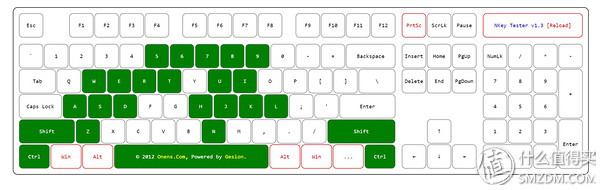
The G610's button conflict test is shown above, in line with the official 26-key conflict-free promotion.

I can't be considered a super game fancier. I don't play games every day, but I use the PC to input certain content every day. Compared to my previous use of the cherry-green shaft G80-3000, I prefer the red shaft to go straight up and down without a paragraph, although there is no objective comparison using the cherry blue shaft G80-3000 and the red shaft G610 specifically in the speed and number of typing There is no difference, but it feels like using the G610 will be a bit faster.

advantage:
1, compact body design, solid material in the same price, cost-effective;
2, through the software can be customized multi-function keys, extended functionality;
3, support LED backlight, there are 5 kinds of backlight mode selection.
Disadvantages:
1, the backlight is only white;
2, no more color choices, some single.
As far as practical use is concerned, the G610 is a mid to high-end mechanical keyboard and there is still a gap compared to the top mechanical keyboard. Not enough from the perspective of cost-effective point of view, G610 is a relatively high purchase value of the mechanical keyboard. At the price of 799, the G610 has Cherry MX red shaft, solid workmanship, LED backlight, and software-defined function keys. It should be one of the most worthy red-axis mechanical keyboards at this price point.