Changhong TV LED42 (58) C 3080i installs a sofa butler through an Android phone. This tutorial is applicable to similar models such as Changhong TV LED42 (58) C 3080i.
[Installation process]
1 Android phone install sofa butler mobile version 2 mobile phone and smart TV with the same router connection 3 sofa butler mobile version push install
ã€Steps】
1. Use your Android phone to download and install the sofa butler mobile version: http://pub.shafa.com/download/shafa_mobile.apk;

2. Run the sofa butler mobile phone version on the mobile phone;
 The
The  The
The 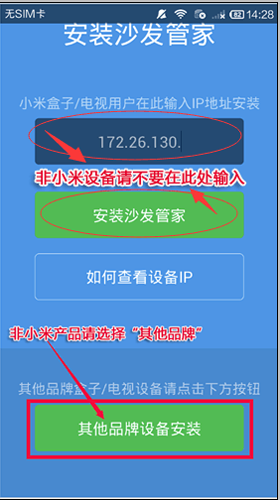
5, find the IP corresponding TV (or box), and click on the connection; [If you do not show the corresponding device, click the connection fails, sofa butler phone version shows "find the device", please wait a moment]
 The
The  The
The  The
The Changhong TV LED42 (58) C 3080i other installation methods: http://
Watch videos on smart TVs and recommend using pudding videos. Fun smart TV (and box), exciting content in the sofa network.