On January 7, the Internet TV price butcher popular television officially ushered in the first system update. At this point, the system versions of the popular 55-inch, 49-inch, and 43-inch TVs have been updated to FUNUI 1.1. After this system update, the user can bind the mobile phone to obtain the status of a popular Gold TV card member, and the user can watch more latest and high-quality video content. The new system has added a greeting card function to make blessings on the screen of popular television. In addition, this update also comprehensively optimizes the application market, TV assistants, and file management functions to provide users with a smoother, smarter experience.
Exclusive membership! Bind mobile phone membership

After the system is upgraded to FUNUI 1.1, new users of the popular TV can get more intimate and affordable services through binding mobile phones, and users can enjoy Gold membership for nearly 3 months (service deadline is March 31st); Gold Card Membership is the highest identity of popular TV users, exclusive enjoyment of film and television, enjoyment of children's animation, the most documentary of the three major paid content, a card in hand, enjoy the popularity of television content on the fly, seize the action!
Sending blessings to the home! Support mobile phone sending greeting cards to TV

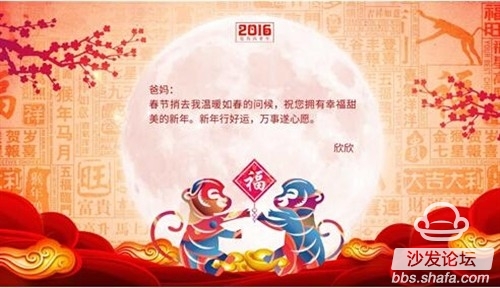
After this update, popular TV will usher in an important function, which is the sending of greeting cards. After the user binds the mobile phone, he or she can customize the greeting card on the mobile phone and send a greeting card to the TV at any time on the mobile phone to send greetings to the family. Going home, sending warmth to parents at home, surprise parents, affectionate warmth, and affection. The large-screen display makes this emotional transmission more real and vivid.
Rapid download! Application market fully optimized

The application download and installation status of FUNUI 1.1 is not only displayed on the details page. Users can also get back to the installation progress of the application, which is intuitive and convenient. The new back-end service allows the application market to start at a higher speed and picture display speed. It solves the problem of page stalling, downloading applications faster and more stable. In addition, FUNUI 1.1 optimizes the application search algorithm, greatly improving search accuracy and returning results, and is fast and accurate.
One-click optimization! TV assistant new revision

This revision will beautify the TV assistant's interface. Click on the "small helper" button on the remote control to make the TV-optimized animation more cool, giving the user a sense of swiftness, joy, and speed. When installing a large number of applications through U disk, computer remote or third-party application market, as long as the installation space of the system is less than 10%, there will be a clear warning of insufficient space during installation. The new version of the TV Assistant will automatically identify the boot from the application, will be prohibited from unnecessary applications, for the smooth operation of the system escort.
Minimalist and intelligent! UI interface, control upgrade
In addition, the FUNUI 1.1 system has added more humanized functions and control methods to each interface, and is committed to creating the simplest and most efficient control and viewing experience for users. More updates are as follows.
One, file management function expansion
New music, application module

Second, pictures, video, music playback optimization
Picture 1. When you are viewing photos, you can go directly to the next page.
2. The file name of the picture can be displayed when the picture is playing;
3. Playback can be connected when playing pictures;
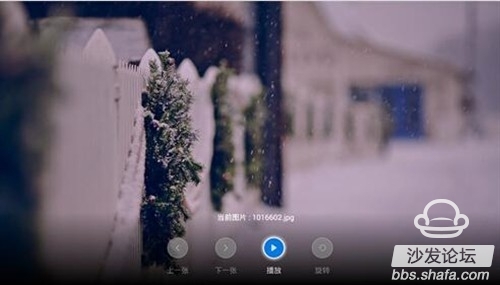
Video 1. It can be played continuously while watching the video, and it will automatically jump to the next video after the current playing.
2. Press the pause while watching the video, you can also fast forward and rewind;

Music 1. When playing music, the interface can display playlists;
2. When playing music, you can fast forward and rewind;
3. Play can be played continuously, automatically jump to the next music after the current play;

Third, system function optimization
1. Message Center. Message center entry, message notification, message details page, message service 2. Live clarity selectable 3. Multiple media try 4. Keypad menu. Add Scan QR code to download “Wind TV Assistantâ€
5. Optimization: Filter Page, Home Key, Media Page, Search, Carousel, Corner Marker
Exclusive membership! Bind mobile phone membership

FUNUI 1.1 Receive Gold Member Status Screen for Limited Time
After the system is upgraded to FUNUI 1.1, new users of the popular TV can get more intimate and affordable services through binding mobile phones, and users can enjoy Gold membership for nearly 3 months (service deadline is March 31st); Gold Card Membership is the highest identity of popular TV users, exclusive enjoyment of film and television, enjoyment of children's animation, the most documentary of the three major paid content, a card in hand, enjoy the popularity of television content on the fly, seize the action!
Sending blessings to the home! Support mobile phone sending greeting cards to TV

Popular mobile phone assistant greeting card custom interface
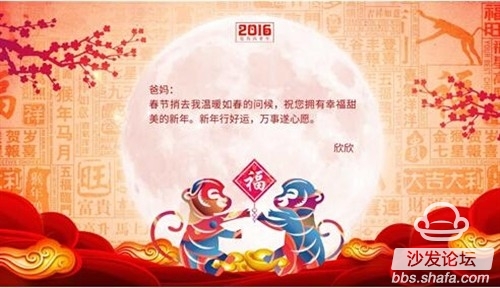
FUNUI 1.1 greeting card display interface
After this update, popular TV will usher in an important function, which is the sending of greeting cards. After the user binds the mobile phone, he or she can customize the greeting card on the mobile phone and send a greeting card to the TV at any time on the mobile phone to send greetings to the family. Going home, sending warmth to parents at home, surprise parents, affectionate warmth, and affection. The large-screen display makes this emotional transmission more real and vivid.
Rapid download! Application market fully optimized

Popular TV application market interface
The application download and installation status of FUNUI 1.1 is not only displayed on the details page. Users can also get back to the installation progress of the application, which is intuitive and convenient. The new back-end service allows the application market to start at a higher speed and picture display speed. It solves the problem of page stalling, downloading applications faster and more stable. In addition, FUNUI 1.1 optimizes the application search algorithm, greatly improving search accuracy and returning results, and is fast and accurate.
One-click optimization! TV assistant new revision

Popular TV assistant screen
This revision will beautify the TV assistant's interface. Click on the "small helper" button on the remote control to make the TV-optimized animation more cool, giving the user a sense of swiftness, joy, and speed. When installing a large number of applications through U disk, computer remote or third-party application market, as long as the installation space of the system is less than 10%, there will be a clear warning of insufficient space during installation. The new version of the TV Assistant will automatically identify the boot from the application, will be prohibited from unnecessary applications, for the smooth operation of the system escort.
Minimalist and intelligent! UI interface, control upgrade
In addition, the FUNUI 1.1 system has added more humanized functions and control methods to each interface, and is committed to creating the simplest and most efficient control and viewing experience for users. More updates are as follows.
One, file management function expansion
New music, application module

FUNUI 1.1 file management interface
Second, pictures, video, music playback optimization
Picture 1. When you are viewing photos, you can go directly to the next page.
2. The file name of the picture can be displayed when the picture is playing;
3. Playback can be connected when playing pictures;
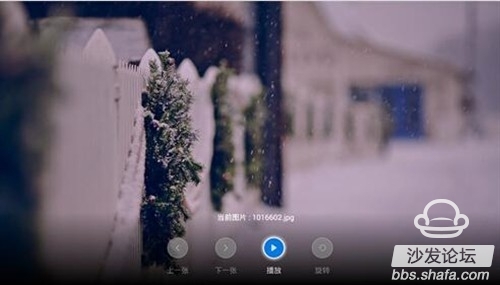
FUNUI 1.1 photo playback interface
Video 1. It can be played continuously while watching the video, and it will automatically jump to the next video after the current playing.
2. Press the pause while watching the video, you can also fast forward and rewind;

FUNUI 1.1 video playback interface
Music 1. When playing music, the interface can display playlists;
2. When playing music, you can fast forward and rewind;
3. Play can be played continuously, automatically jump to the next music after the current play;
FUNUI 1.1 music player interface
Third, system function optimization
1. Message Center. Message center entry, message notification, message details page, message service 2. Live clarity selectable 3. Multiple media try 4. Keypad menu. Add Scan QR code to download “Wind TV Assistantâ€
5. Optimization: Filter Page, Home Key, Media Page, Search, Carousel, Corner Marker